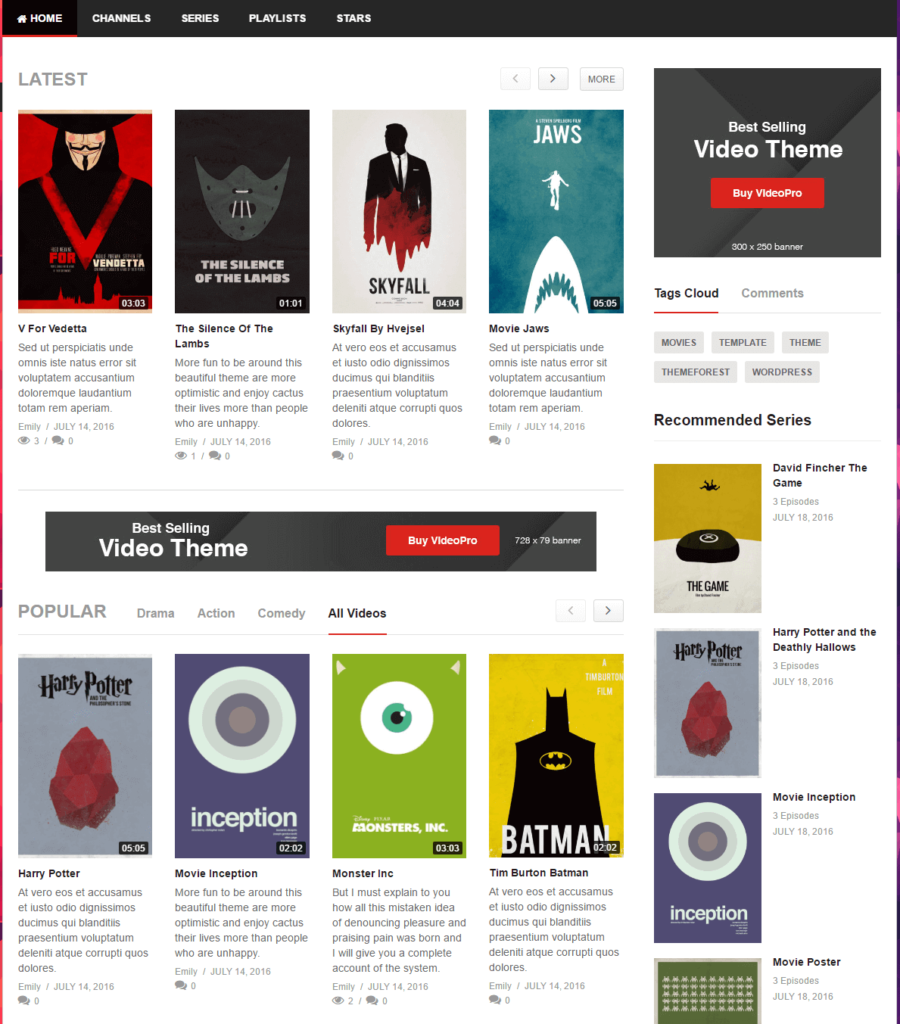ChildTheme Poster Size
What is VideoPro ChildTheme Poster Size?
This child theme is used when you need Poster-size (9:16) images on your website. Please check out this demo page for more details: http://videopro.cactusthemes.com/poster/
How to install VideoPro ChildTheme Poster Size?
You can easily find videopro-child-poster.zip file in the VideoPro’s package you downloaded from ThemeForest account.
- Step 1: Navigate to Appearance > Themes > Add New > Find videopro-child-poster.zip file to Upload
- Step 2: Click Install Now and Activate button to use the VideoPro ChildTheme Poster.
NOTE
- Please make sure that you have uploaded the images having poster size.
- For Video playlist and Video channel images, the images are HD (16:9) images.
- The Featured Image of Video Series is full-size image as the original images uploaded by users.