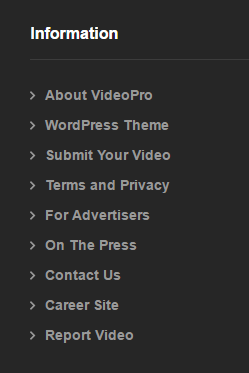Widgets
Please go to Appearance > Widget to see all premade widgets of VideoPro and configure as you want.
Also, the theme offers some options to custom the widget appearance such as Title Icon Class, Badge Text, Widget Styles, Widget Width and Widget Custom Varian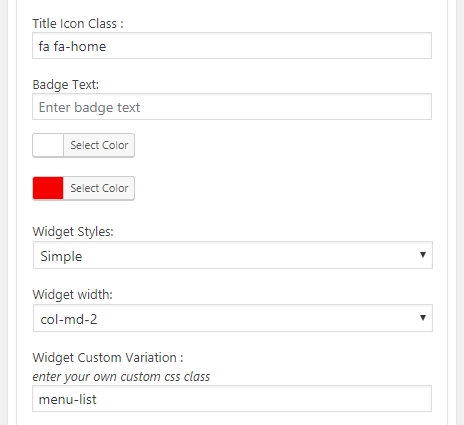
Below is detailed information about these option to help you understand how they work:
- Title Icon Class: support Font Awesome icon http://fontawesome.io/icons/ E.g.
fa fa-envelope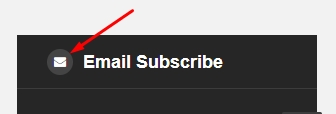
- Badge Text: enter the Bage text as you want. E.g.
HOT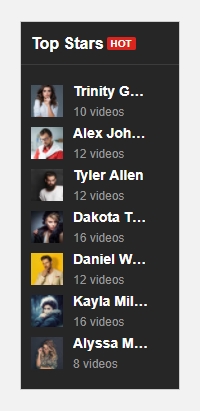
- Widget Styles: supports 5 widget styles included:
Simple, Simple border top, Boxed, Bordered and Simple No Border. Please check these images to know more about each widget style:
- Simple:
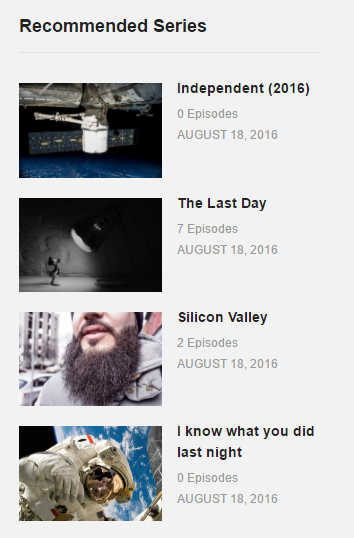
- Simple border top:
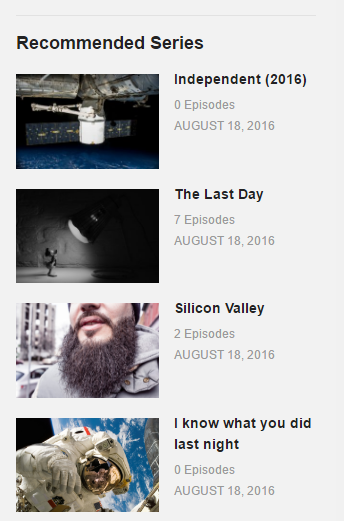
- Boxed:
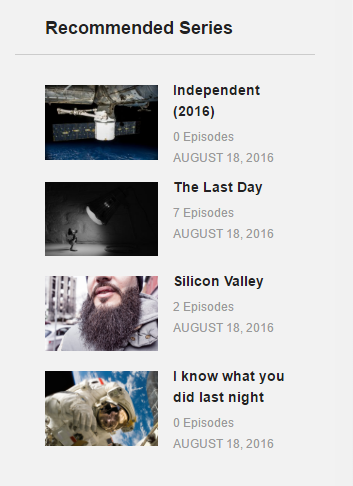
- Bordered:
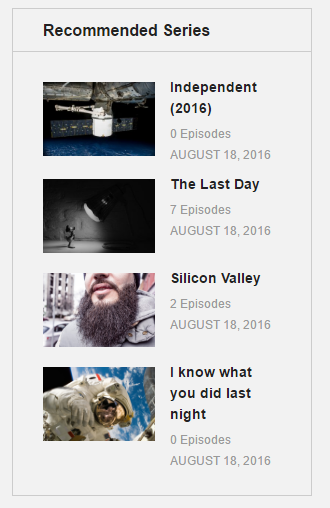
- Simple No Border:
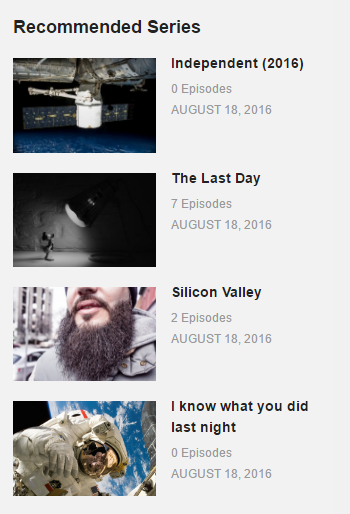
- Widget Width: Select the BOOTSTRAP class of the grid layout to set the width of the widgets. Check this document for more details of the Bootstrap layout. E.g.
col-md-2, col-md-3
- col-md-2:
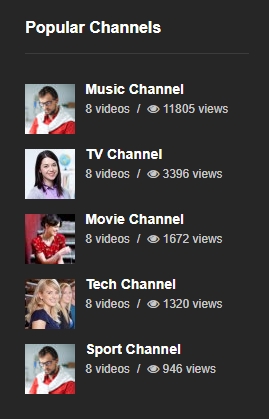
- col-md-3:
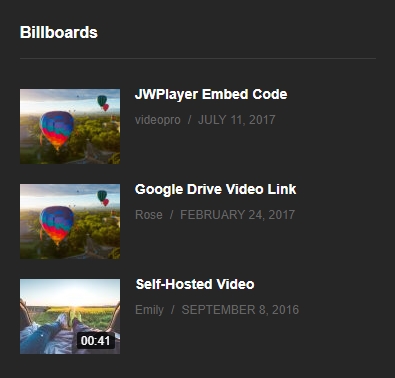
- Widget Custom Varian: Enter class of predefined Widget Custom Variation, to see a full list of these custom variation, please check this document E.g.
menu-list