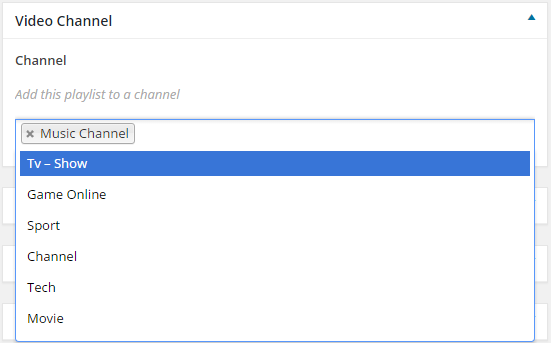Video Playlist
After installing Cactus Video plugin (Playlist settings), theme will have the ability to create videos channel and playlist. A playlist is a collection of videos which allow users to view all at once (in a video slider). Below are some steps to create a Playlist in Dashboard for an Administrator. But, from VideoPro 2.0 version, front-end users also can create playlist themselves.

1. To create a playlist:
- From main admin navigation, go to Video Playlist > Add New Playlist.
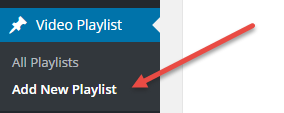
- Enter title and description for the playlist
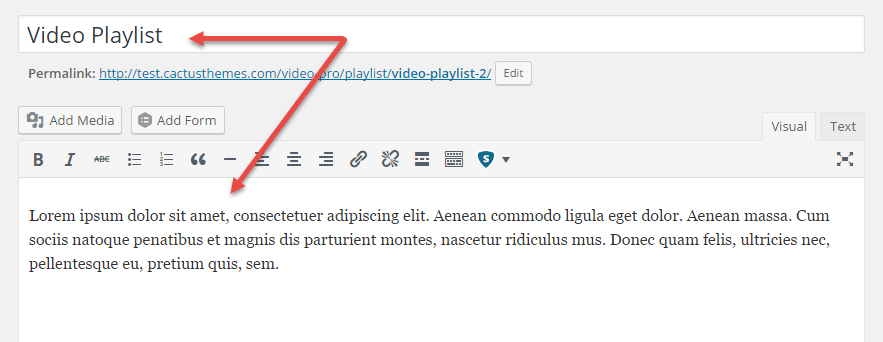
2. To add a Video to a Playlist:
Edit a post and add that post to a desired playlist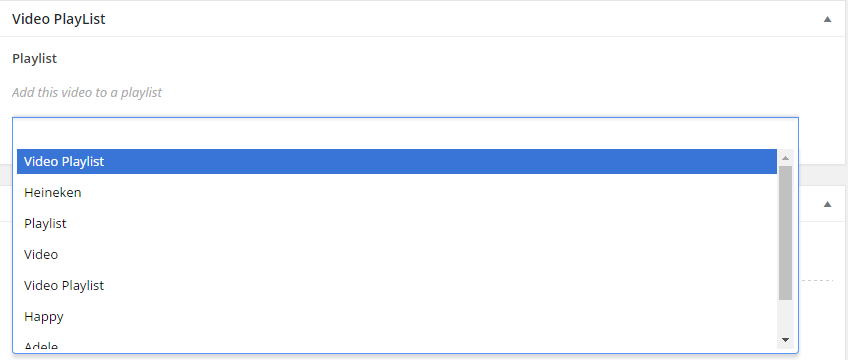
When viewing a video post which belongs to a playlist, the post layout turns into Playlist layout
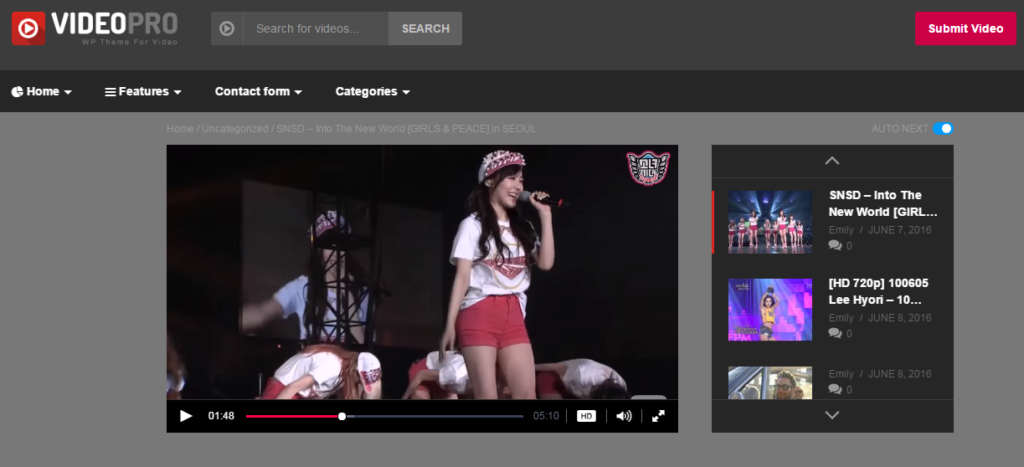
3. To add a Playlist to a Channel:
A playlist may or may not belong to a Video Channel (require Cactus Video plugin to be installed). To add a playlist to a channel, edit that playlist and assign a channel for it.