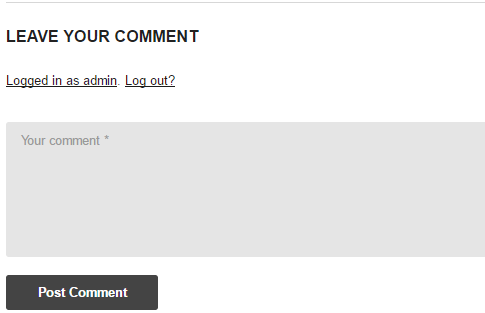Single Post
These options are applied for Single Post pages
- Default Feature Image Position: Select default feature image position for standard posts is:
- In body
- In header
- Default Video Player Position: Select default Video Player for video posts is:
- In body – look like this video http://videopro.cactusthemes.com/v1/worlds-greatest-drag-race-4/
- In header – look like this video: http://videopro.cactusthemes.com/v1/dope-tech-2-customs/
- Sidebar: Select sidebar appearance is
- Both sidebar
- Right
- Left
- Hidden
- Show Publish Date: Show/Hide Published Date.
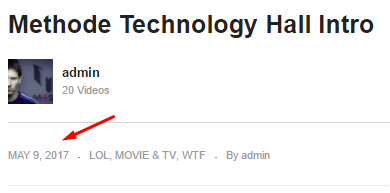
- Show Post Categories: Show/Hide Post Categories.
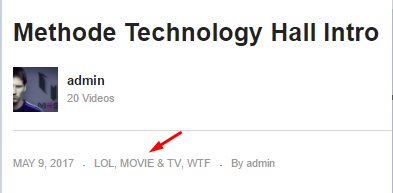
- Show Post Author: Show/Hide Post Author.

- Show Post Comments Count: Show/Hide Comment Count.
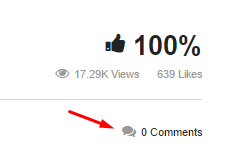
- Show Post Views Count: Require Top10 – Popular posts plugin for WordPress installed. If VideoPro-Video Extension plugin is installed, Post View is enabled for video post format regardless of this setting.
- Show Post Likes Count: Require WTI Like Post plugin installed. If VideoPro-Video Extension plugin is installed, Post Like is enabled for video post format regardless of this setting.
- Show Post Tags: Show/Hide tags.

- Show Social Sharing Buttons: Show/hide Social Sharing Buttons.

- Show Post Navigation: Show/hide Post Navigation Buttons (Prev-Next buttons).
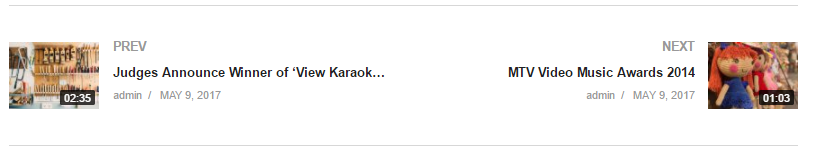
- Show About the Author: Show/hide “About the Author” section in Single Post.
Note: This setting will be overridden by setting at Video Extensions > Video Post if it’s a video post.
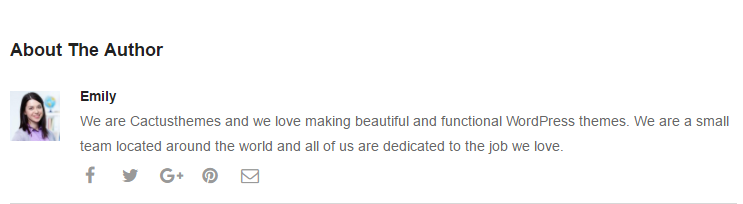
- Show Related Posts: Show/hide Related Posts section in single post page.
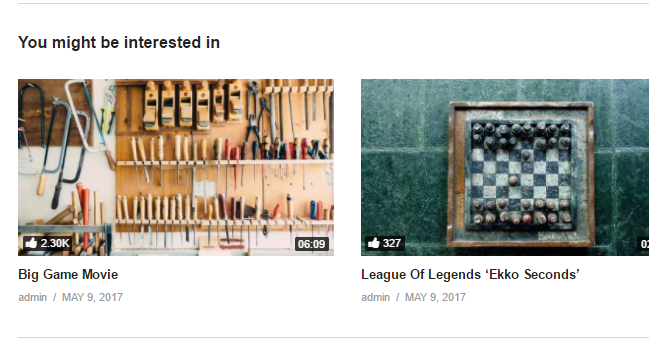
- Related Post Title: Enter Title for Related Posts section.
- Related Posts – Select: Get Related Posts by Categories or Tags, or using YARPP (Yet Another Related Post Plugin).
- Related Posts – Count: Number of related posts.
- Related Posts – Order By: Order related posts by Published Date or Randomly.
- Show Comment: Show/Hide Comment Section.