BuddyPress
NOTE: These options will appear when BuddyPress is installed:
- Main Sidebar: This Sidebar appears in all BuddyPress pages
- Both Sidebar
- Right
- Left
- Hidden
- Layout: This Layout setting applies for all BuddyPress pages
- Full-width
- Inbox
- Wide
- Videos Tab Position In Member Profile: Enter priority number for the Videos nav item. The lower the number is, the closer the nav item to the first is.
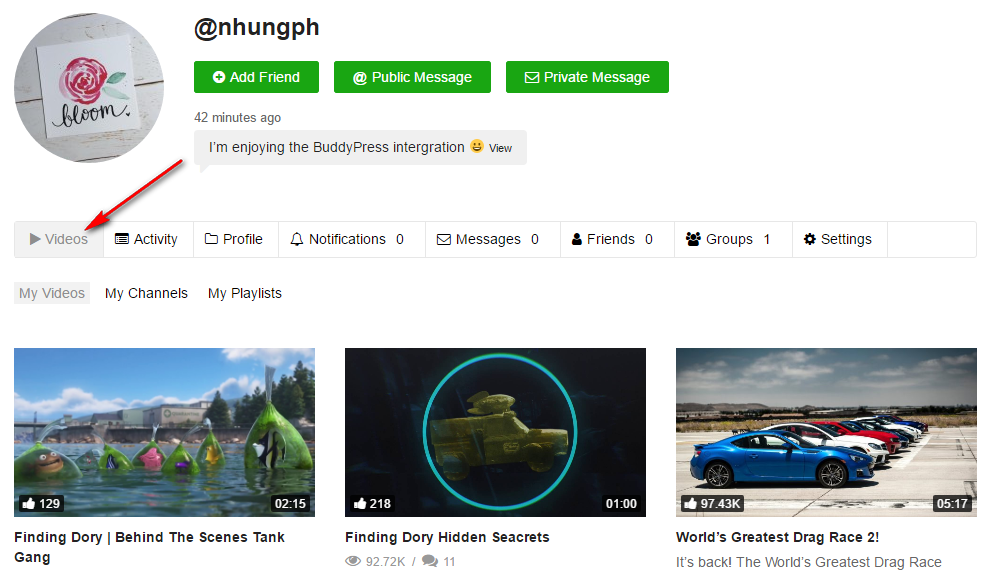
- Activity Items: Choose which actions to be included in the Activity. Once an user does the action, an activity log is recorded.
- Upload Video
- Edit Video
- Create Channel
- Edit Channel
- Create Playlist
- Edit Playlist
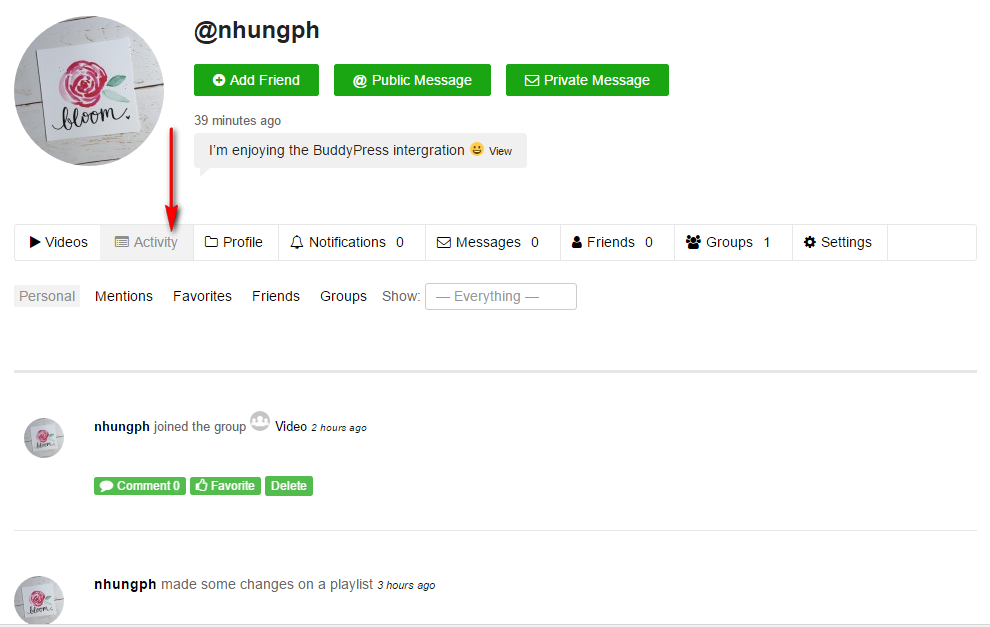
- Show Notification Bubble: Turn On/ OFF the feature to show Notification Bubble on Top Header
For more details, please refer to this document.