Category Page
It is very easy to create a new category. Navigate to Post > Categories to create a new category.
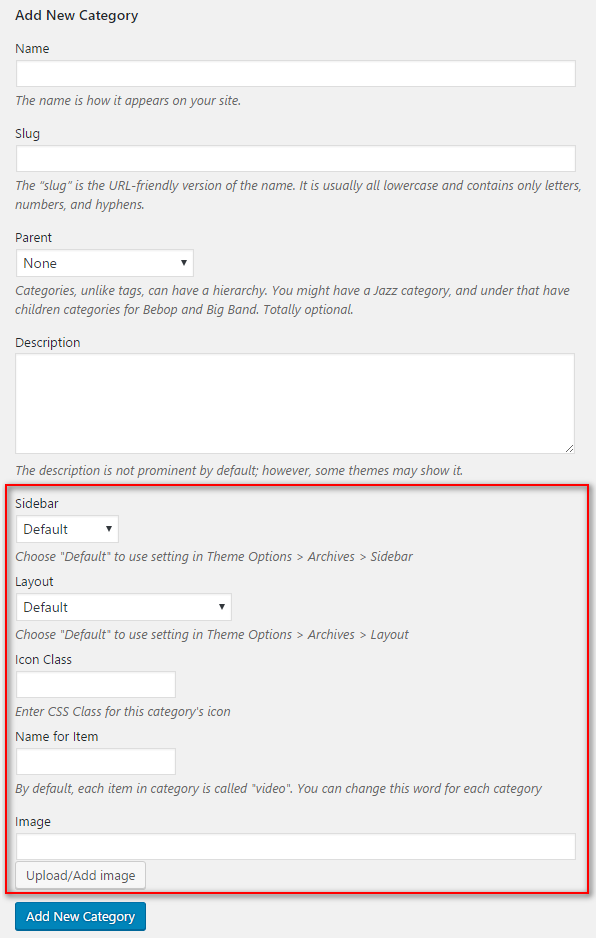
Custom Parameters:
- Sidebar: Choose “Default” to use setting in Theme Options > Archives > Sidebar.
- Layout: Choose layout from drop down list including Default, One Column Big Thumbnail, One Column, Small Thumbnail and Multiple Columns. Choose “Default” to use setting in Theme Options > Archives > Layout.
- Icon Class: Enter CSS Class for this category’s icon.
- Name for Item: By default, each item in category is called “video”. You can change this word for each category.
- Image: Choose thumbnail image for this category.