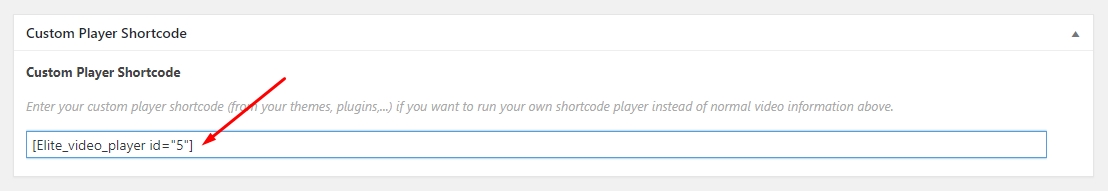Support Elite & BZ players
Note: Please consider before using the custom player. Almost the features of VideoPro will be disabled when you use a custom player due to each other custom players have their own API so we can not control them to manage the videosSupport BZ players (not officially)
To use BZ Player in Videopro theme, please do as following steps:
- Install BZ Player plugin https://codecanyon.net/item/bzplayer-pro-live-streaming-player/20496418
- Click on BZ Player admin dashboard, set setting as you want. Note: in Player Themes section, you must select at least a theme to make plugin work properly with Videopro theme
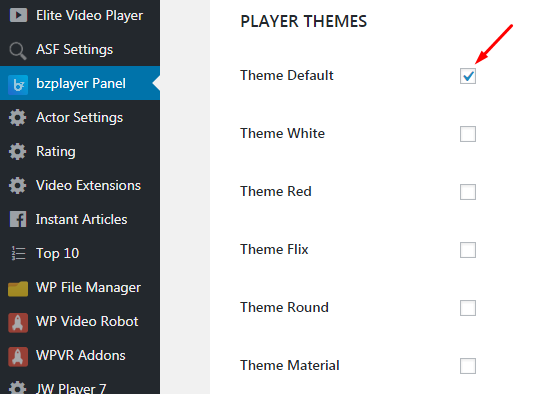
3. To use BZ Player, in post or page editor, click to the BZ Player icon.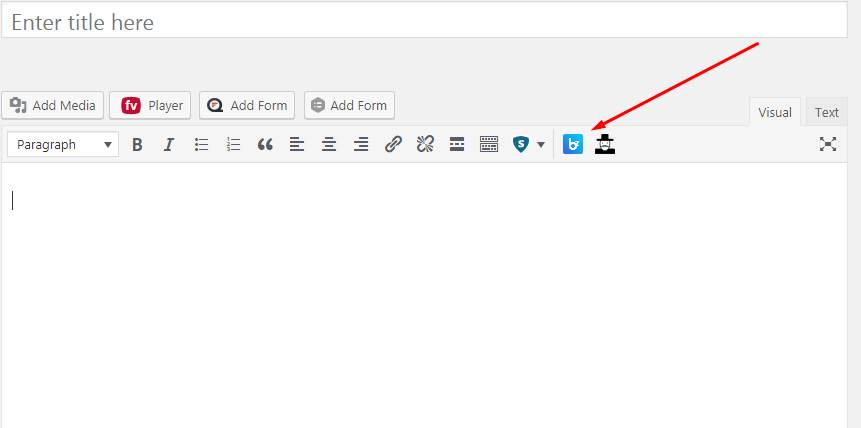
And a model appears to let you choose type of video, configure the settings.
Then it’s will generate a shortcode has the format like this: [videojs youtube="https://www.youtube.com/watch?v=HfxhbrHMy3E"]
You can use this shortcode in Custom Player Shortcode Field when creating new video in Videopro theme to run video with BZ Player
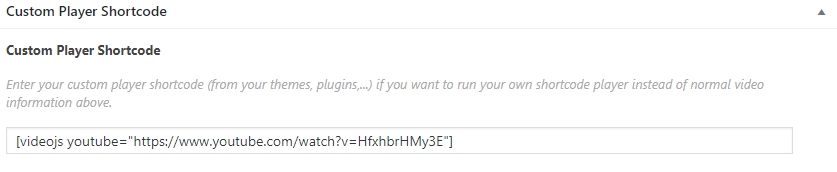
Support Elite Video Player
From version 2.3, VideoPro officially supports Elite Video Player. Install here: https://codecanyon.net/item/elite-video-player-wordpress-plugin/10496434. There are 2 methods to use Elite player:
1. Make Elite your default player
To do that, go to Video Extensions > Video Player > Player for Video File, choose Elite Player (From Elite plugin). Please note that If you choose to use Elite Player, this player will also be used to play the videos from Youtube and Vimeo. 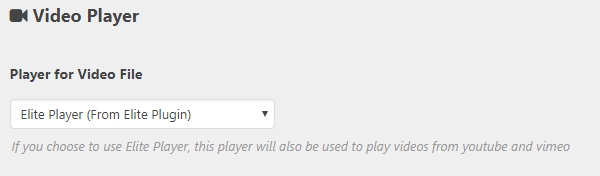
2. Use shortcode
You can create the shortcode then use it in Video post editor > Custom Player Shortcode. Follow these step to do that:
- Create player: Go to Elite Video Player > Create New Player, configure the settings:
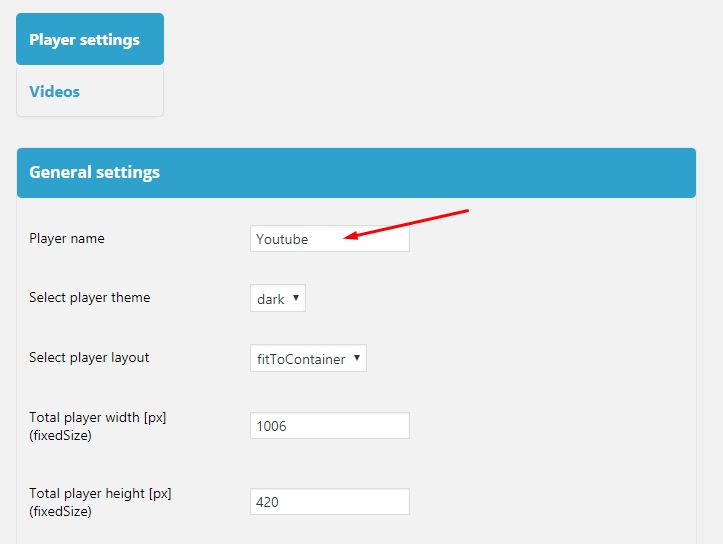
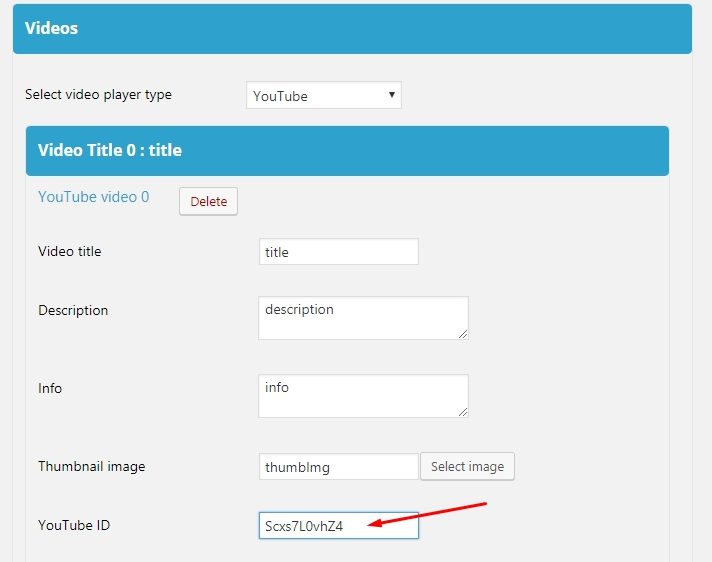
- Get shortcode:
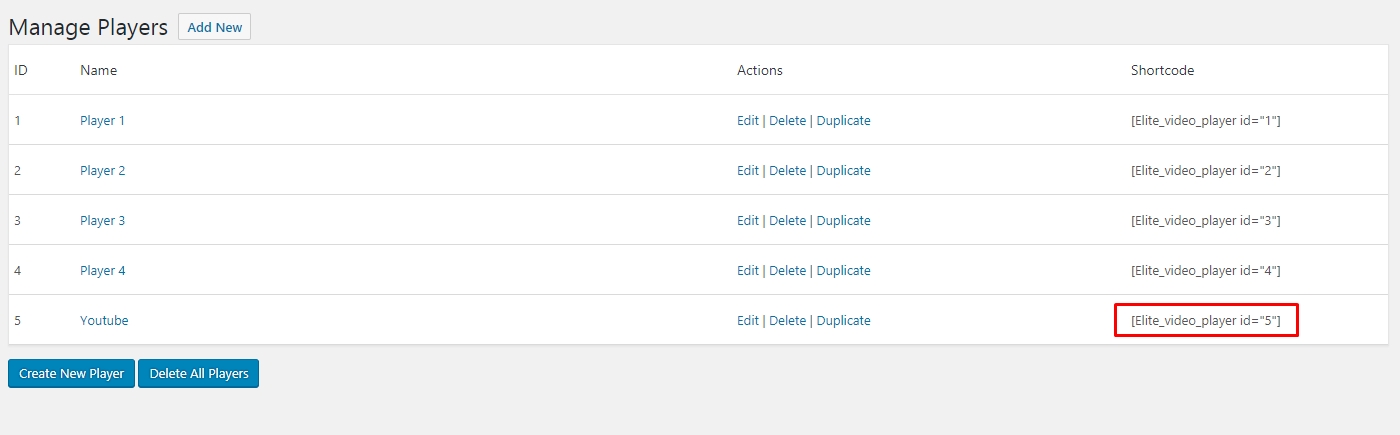
- Put the shortcode to Custom Video Player field in video post editor