JW Player Integration
Since JW Player 7 was released, the Video platform author has removed the official WordPress plugin for JW Player. We now support the (unofficial) JW Player 7 for WordPress plugin. In case, you use the PREMIUM version of the plugin, the installation is similar.
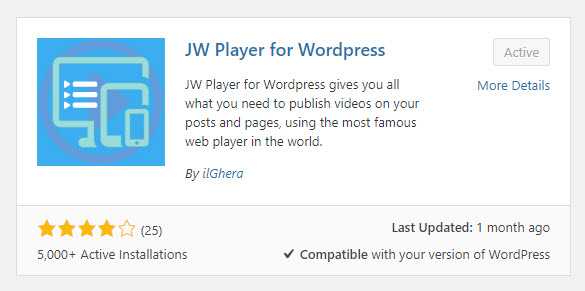
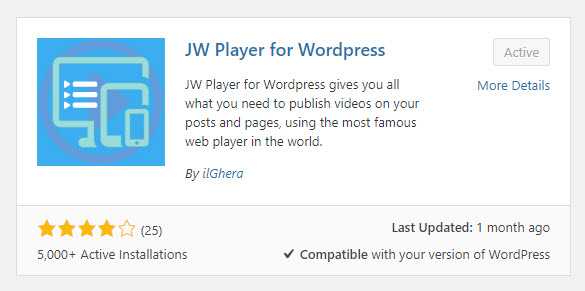
After installing the JW Player for WordPress plugin, you need to integrate JW Player JS Library for your site. Please follow these steps:
NOTE 1: JW Player platform 8 recently changed the policy: new users need to subscribe to at least STARTER plan to get the Cloud JS library, while The old free registered user still can access it.
- Step 1: Register a JW Player account at http://www.jwplayer.com/sign-up/
- Step 2: Once you’re logged in, go to Publish > Tools https://dashboard.jwplayer.com/#/players/downloads to copy the Cloud Player Library URL
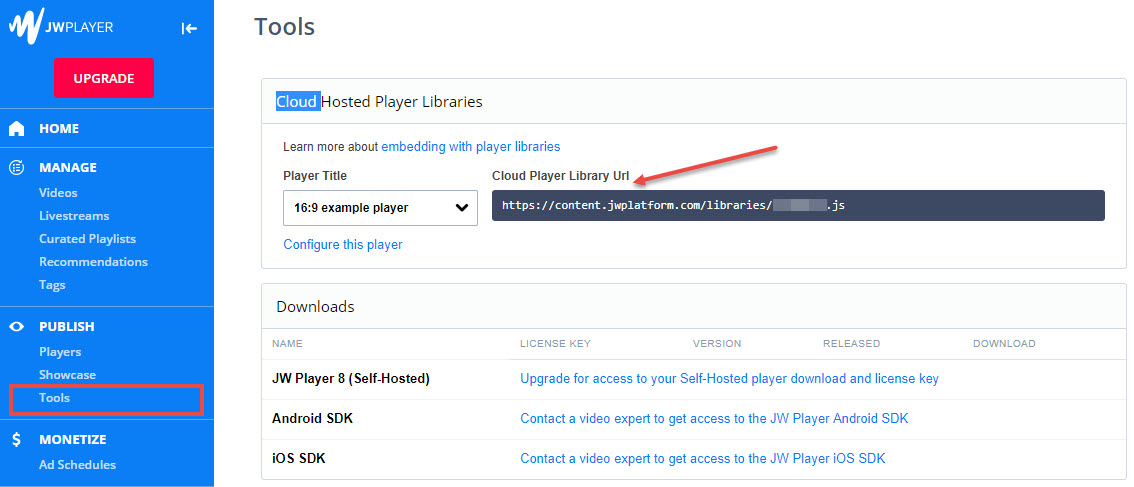
- Step 3: Go to Dashboard > JW Player to configure Player library URL. JWP License Key now is only for self-hosted players which are own by Enterprise plan: JW Player platform.
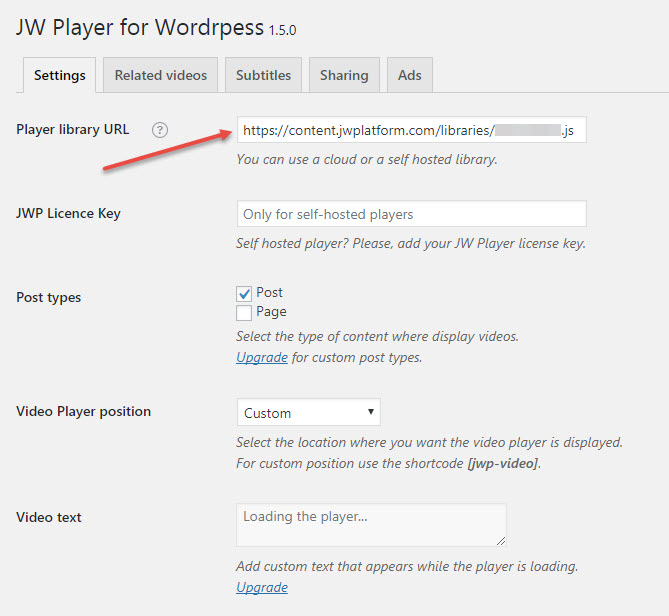
The video which is played by JW Player will look like this in the front end:
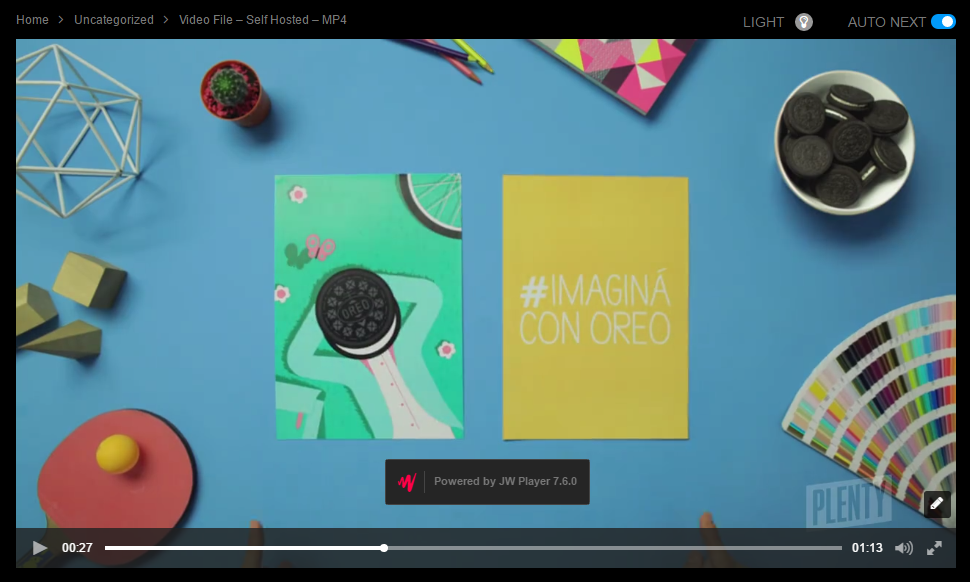 More settings & functions of the JW Player 7 and the theme can be found here:
More settings & functions of the JW Player 7 and the theme can be found here:
References:
- https://www.ilghera.com/documentation/setup-the-player/
- https://support.jwplayer.com/customer/portal/articles/2376965-license-keys-downloads