Install & Use Child Theme
A child theme inherits the functionality and styling of the parent theme Child themes are the recommended way of modifying an existing theme without touching the code of parent theme
Install & active Child Theme
Installing the WordPress child theme is no different than installing any other WordPress theme. You can refer this doc about Install Theme steps by steps
Use function.php file to customize theme
Unlike style.css, the functions.php of a child theme does not override its counterpart from the parent. Instead, it is loaded in addition to the parent’s functions.php. (Specifically, it is loaded right before the parent’s file.)
You can use functions.php like you normally would – create custom functionalities, hacks, implement some security features, and everything else you can think of.
For example, to add a new field called Video Series Rating to Series, you can safely custom code as well as use action and filter by adding these functions to Child Theme’s functions.php file
add_action('video_series_custom_meta', 'videopro_print_custom_series_meta');
function videopro_print_custom_series_meta( $term_id ){
$video_series_rating = get_option('video_series_rating_' . $term_id);
echo 'Rating: ' . $video_series_rating;
}
add_filter('videopro_video_series_metas', 'videopro_filter_video_series_meta');
function videopro_filter_video_series_meta( $args ){
$args = array_merge($args, array(
'rating' => array('type' => 'text',
'title' => esc_html__('Rating', 'videopro'),
'description' => esc_html__('Video Series Rating' 'videopro'))
));
return $args;
}
Then you will get the result like this

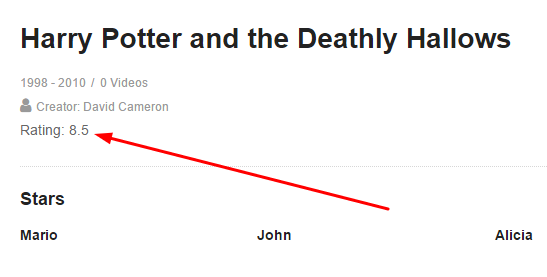
You can also use your functions.php to replace the original functions in the parent’s functions.php. You can do this if the original function is declared conditionally, for example:
if (!function_exists('func_name')) {
function func_name() {
//something
}
}
You can read more about Child Themes in this WordPress Codex