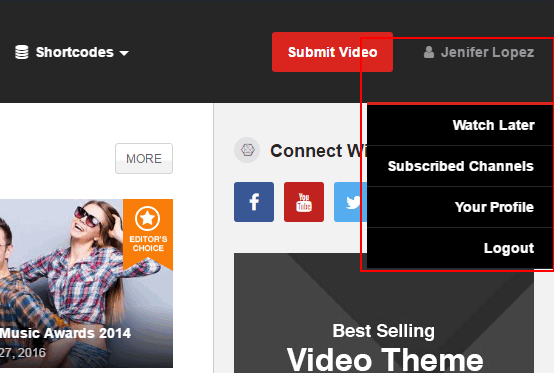How to create Your Profile page and User menu
Step 1: Go to Plugins > Add New > Search “Theme My Login“. Select Install and activate the plugin.

Step 2: Go to Appearance > Theme Options > Membership > Login Link choose ON and Add Log Out menu item choose ON, save changes.
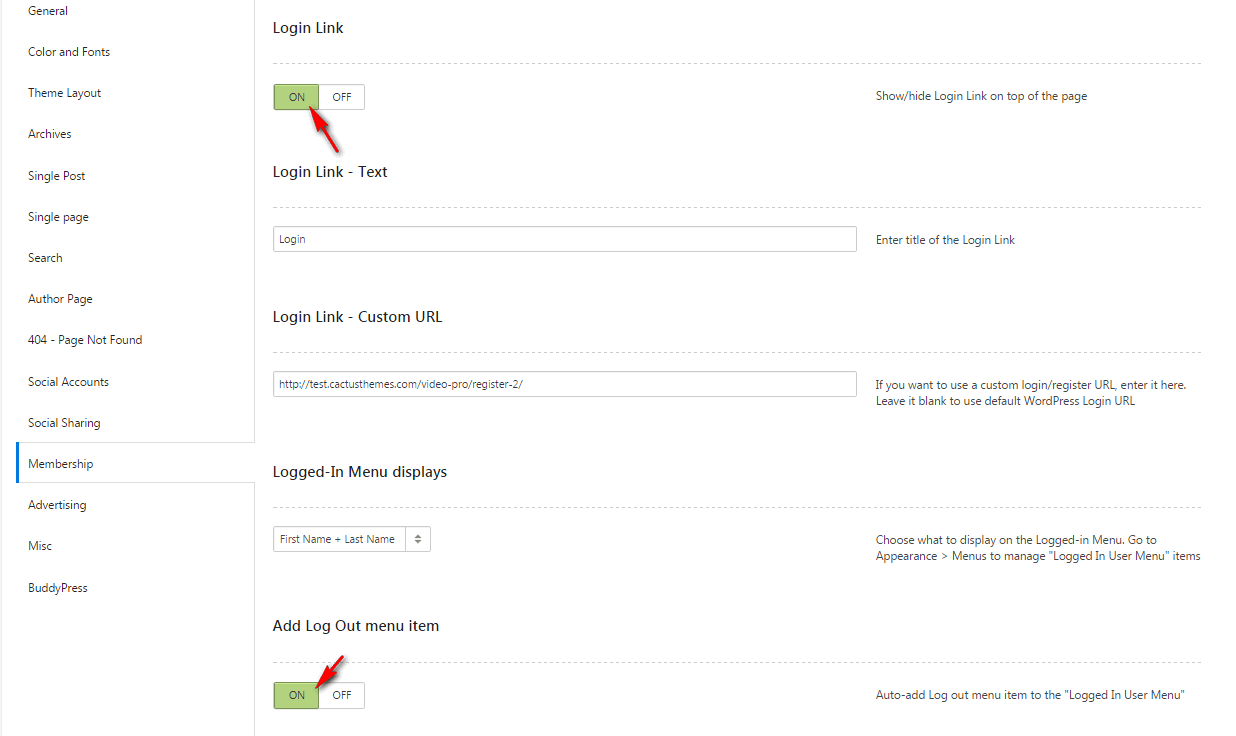
Step 3: Create some functional pages for User Menu:
- Create a new page and choose Page Template is Watch Later and publish.
- Similarly, create Subscribed Channels page, use the Page Template is Subscribed Channels.
- Go to TML (Theme My Login) > Settings > Enable Themed Profiles so the Your Profile page will be generated automatically.
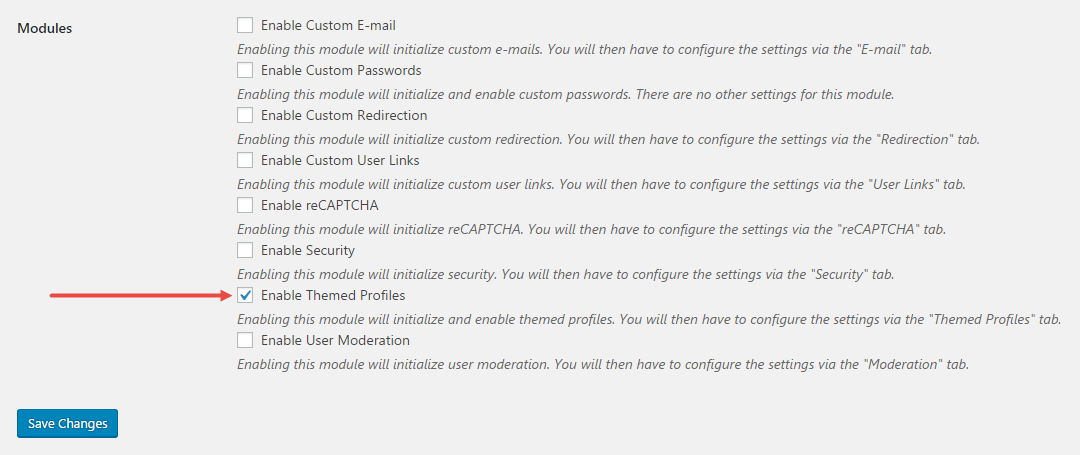
Step 4: Create a new menu. Example: User Menu. Check the menu item in the boxes in the left column: Watch Later, Subscribed Channels, and Your Profile, click Add to Menu to add items to the menu annêd drag/drop to arrange them. In Menu Setting tick on Logged In User Menu, save menu.
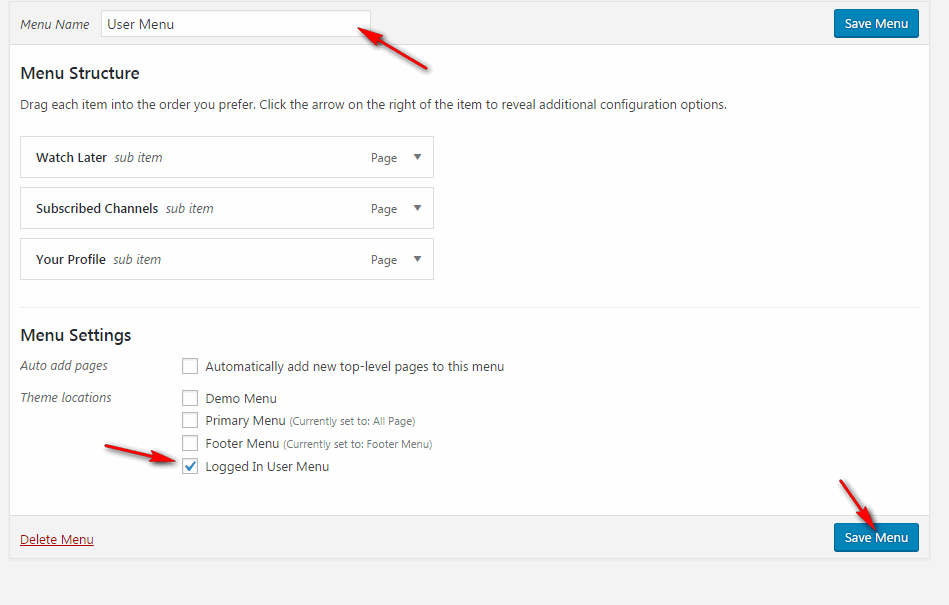
Step 5: After doing the steps above, here is the result: