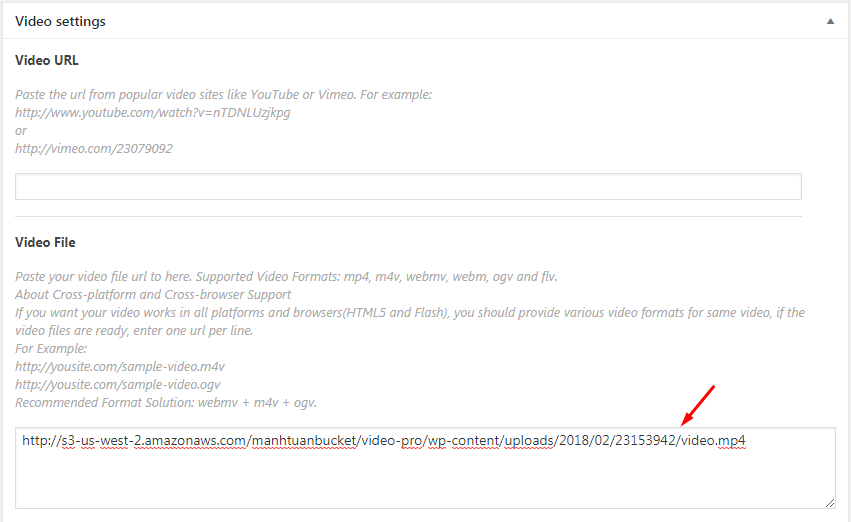WP Offload S3 Lite
NOTE: S3 Amazon & Vimeo storages support to upload videos (not Blogspot & Imgur)
In this article, we use WP Offload S3 Lite to upload Media Files to CDN Hosting.
- To use WP Offload S3 Lite Plugin, you must install Amazon Web Services plugin (AWS) first. Check this instruction for more detail. Then, to install WP Offload S3 Lite Plugin, you will need to install the same:
- WP Offload S3 Lite Plugin
- VideoPro WP Offload S3 Lite Add-on
- Second, WP Offload S3 Lite Plugin is installed, then you need to have a Key ID to configure AWS. So, you will create Amazon Web Services account then access link follow: https://portal.aws.amazon.com/billing/signup?redirect_url=https%3A%2F%2Faws.amazon.com%2Fregistration-confirmation&language=fr_fr#/start
- After, you can use front-end submission on website to Automatically upload video . To configure form submission, you can check this instruction for more detail.
=> when the video is loaded successfully, the video’s path will display such as the image below: