Bulk assign Channel, Playlist and Series
For Channel & Playlist
Previously users have to use the Bulk Edit Custom Field plugin to assign Channel, Playlist to more than one post, at a time. However, since version 2.0.6, VideoPro has the ability to get that within the bulk edit post function in few steps:
- Step 1: Go to Video Extensions > Video Channels > General and Video Extensions > Video Playlist > General to turn on Allow Quick Edit > Yes
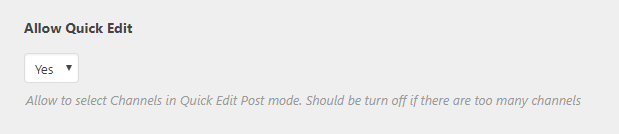
- Step 2: Select some posts and in Bulk Action choose Edit
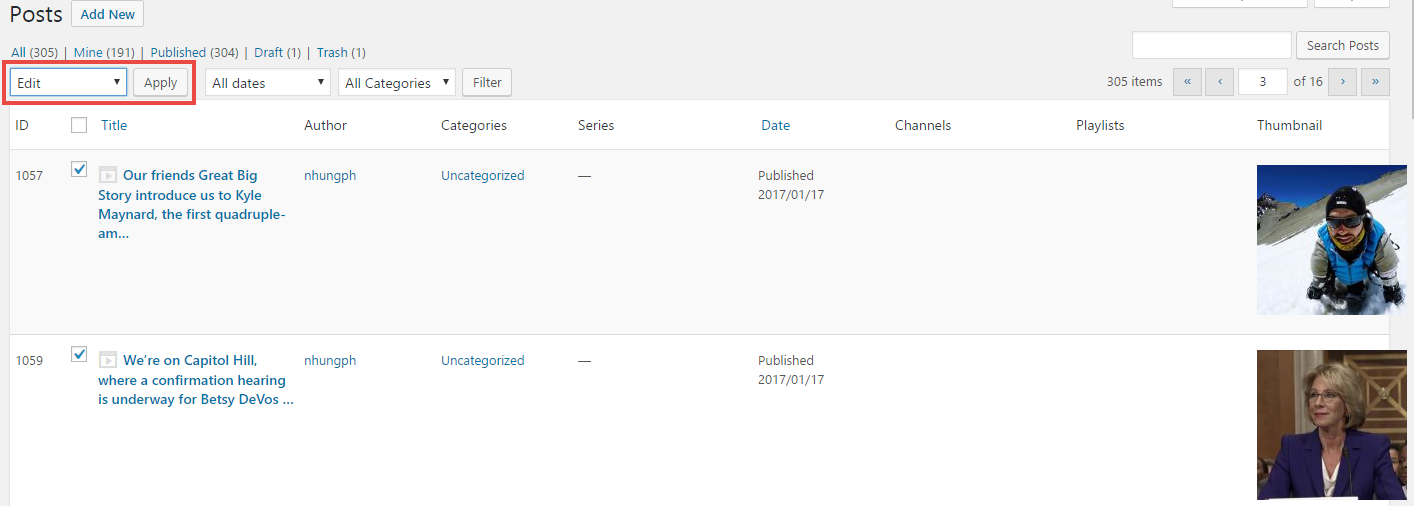
- Step 3: Select the Channel/Playlist you want and simply hit Update
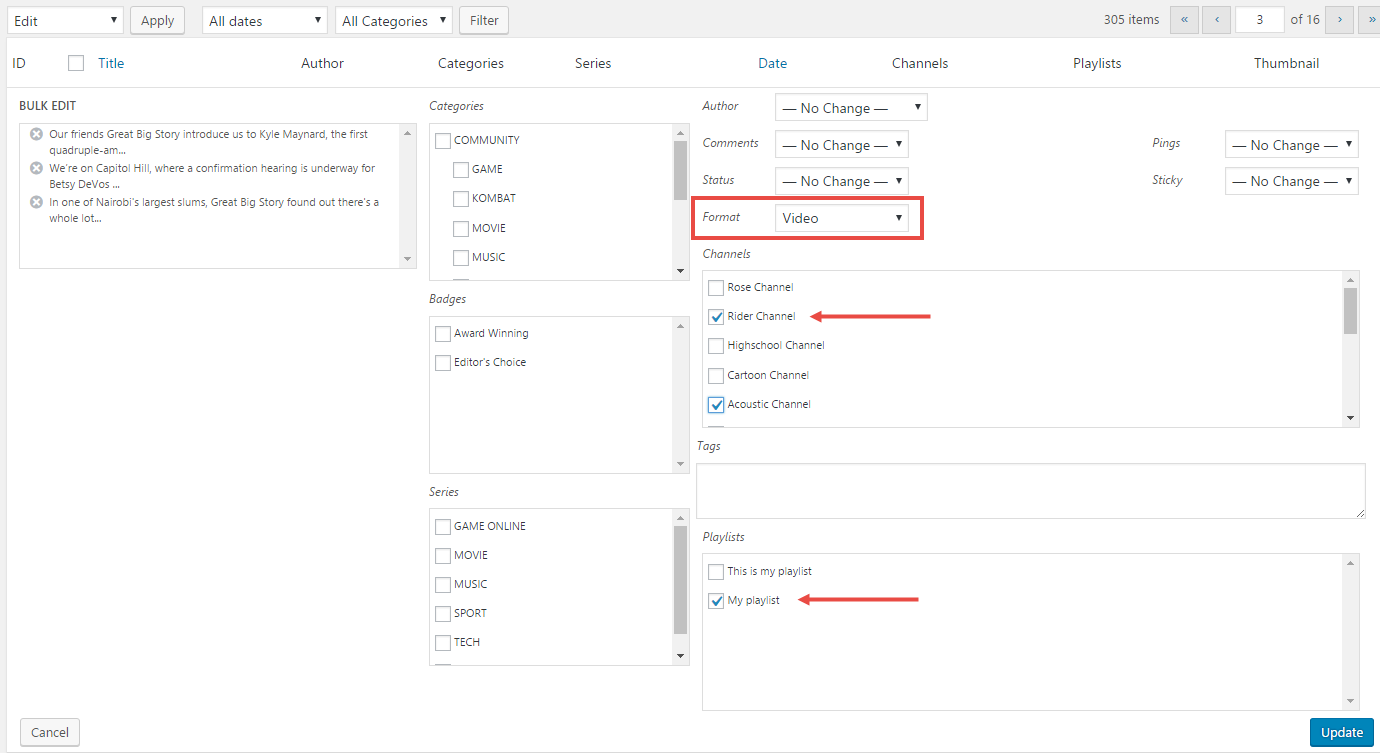
For Series
Similarly, Series is one kind of Taxonomy so you can easily Bulk Edit it via this default WordPress function as below:
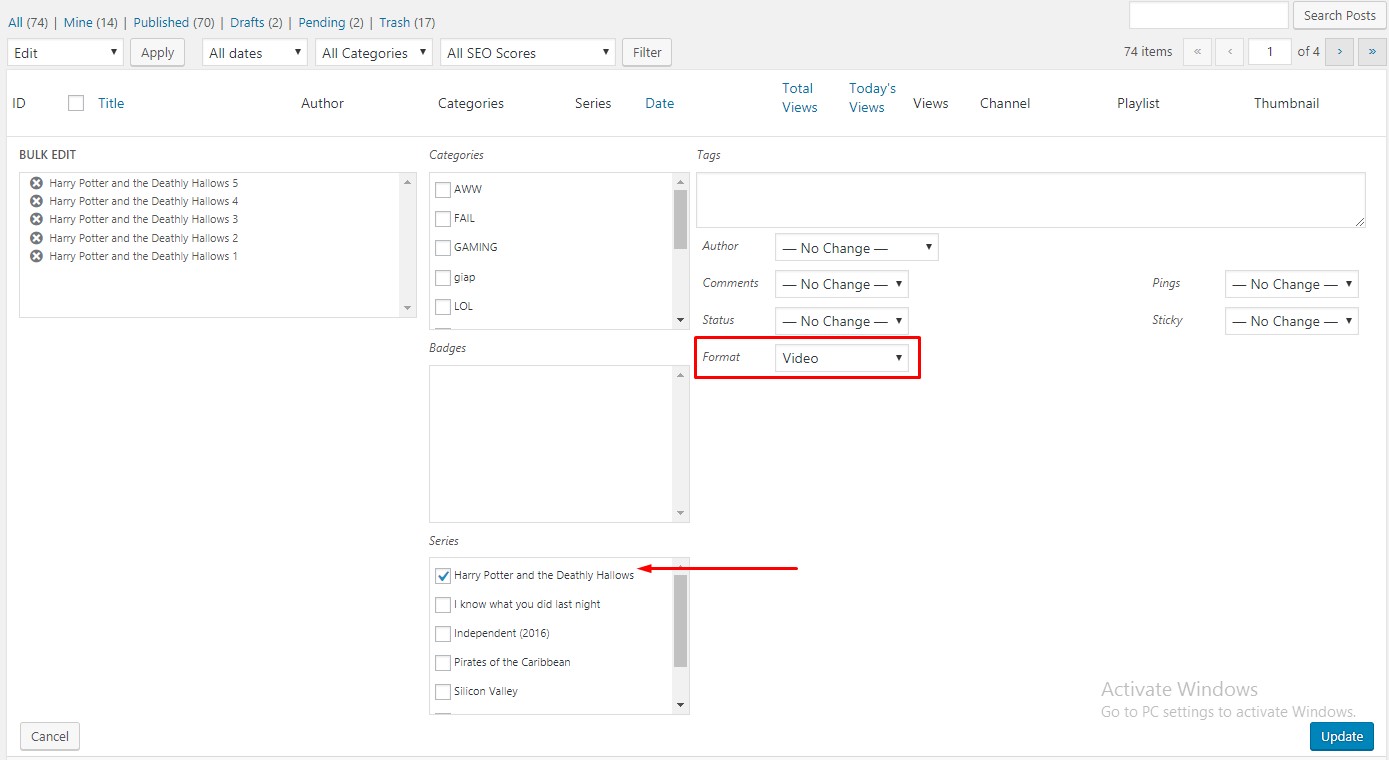
NOTE: Follow one of the two ways below to ensure the Bulk Edit Channel and Playlist function works fine:
- Don’t Bulk Edit the posts twice. After bulk editing your posts the first time, please remember to Refresh (F5) your browser.
- Select the Post Format is Video when you bulk assign for posts