Automatic updates theme via Envato Market plugin
After the old Envato Toolkit plugin was deprecated, you can use the new one Envato Market plugin to install WordPress themes and plugins purchased from ThemeForest & CodeCanyon automatically. Once your themes & plugins are installed WordPress will periodically check for updates, so keeping your items up to date is as simple as a few clicks.
First, make sure that the Envato Market plugin is installed and activated (you can download it from here http://envato.github.io/wp-envato-market/) then go to Envato Market in the WP menu
There are two variations on how to setup this plugin:
- Global OAuth Personal Token: you will be able to update/install all your themes you purchased on ThemeForest
- Single Use OAuth Personal Token: you can setup updates for a single theme
You can add a global token to connect all your items from your account, and/or connect directly with a specific item using a singe-use token & item ID. When the global token and single-use token are set for the same item, the single-use token will be used to communicate with the API.
In this example, we will use the Global OAuth Personal Token method:
- Step 1: You just need to click on the generate a personal token link, which will take you to the Envato page, where you will need to log in and generate the token:
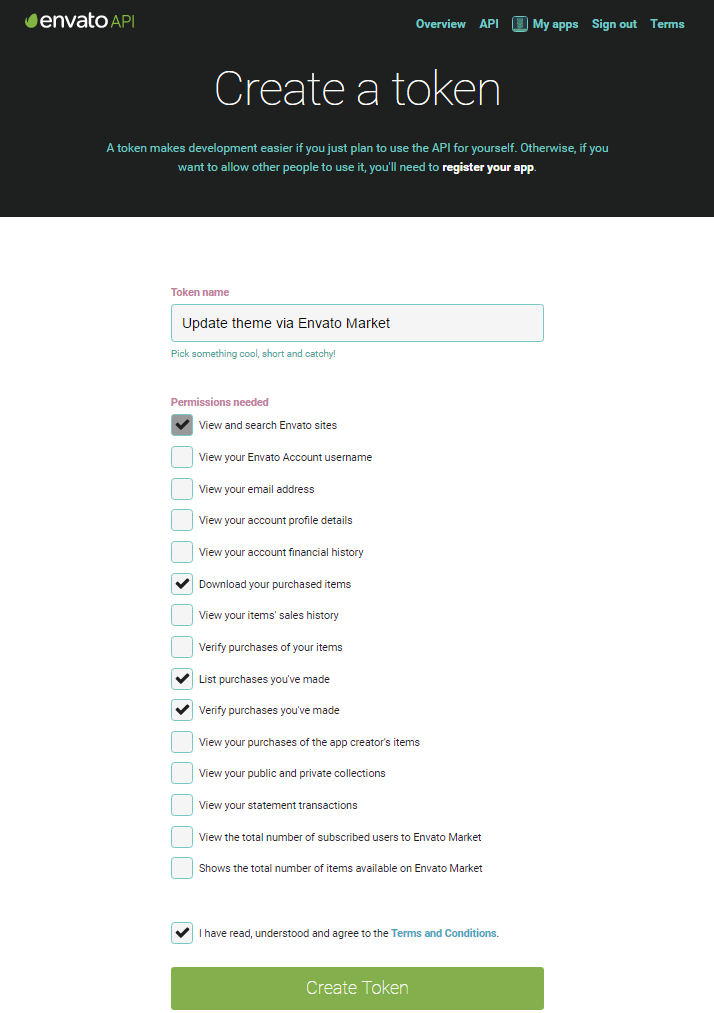
- Step 2: Then copy the generated token and paste it in the plugin settings.
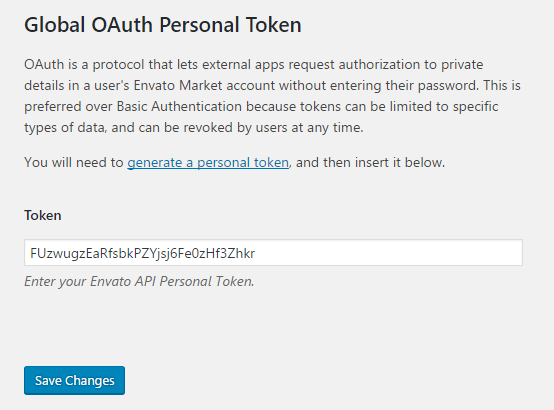
- Step 3: Once you save the token, you will see a list of all themes that you purchased on ThemeForest. If there is an update for your theme it will look like this:
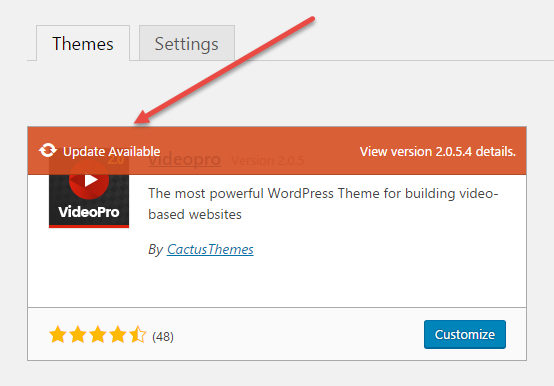
- Step 4: To update the theme just click on Update Available and the theme will update to the latest version.
NOTICE: This method just helps with the themes and plugins you purchased from ThemeForest. Since, VideoPro goes with some built-in plugins (cactus-video, videopro-shortcode, etc) you can update these plugins automatically follow this guide Update Theme and Plugins