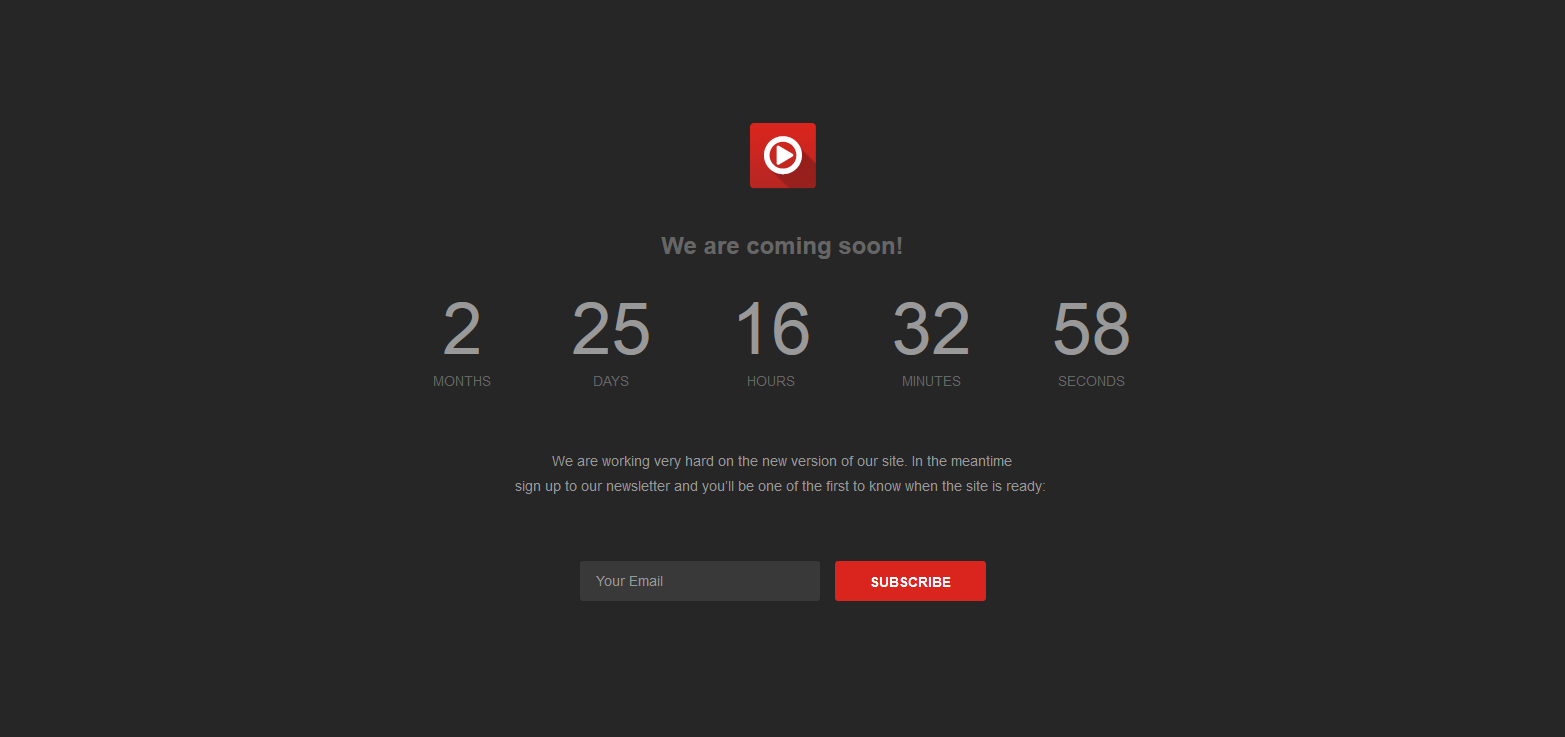Landing Pages & Maintenance Mode
This function requires Cactus Landing Page plugin to work.
- To enable the Maintenance Mode of Video Pro theme, please go to Settings > CactusThemes – Landing Pages and choose Enable Maintenance Mode
- Cactus – Landing Pages plugin also provides a Shortcode to add a Time counter to page:
[ct_timer years="0" years_text="YRS" months="0" months_text="MTHS" days="0" days_text"DAYS" hours="0" hours_text="HRS" minutes="0" minutes_text="MINS" seconds="0" seconds_text="SECS"]
- There are some settings to help users customize their own Landing Pages:
- Landing Page Title
- Landing Page Header: Custom Meta Tags in <header>
- Landing Page Custom CSS: Custom CSS for landing page
- Landing Page Content: Input content of your landing page here
Here is an example of Landing Page Content. Please NOTE that your page content is depended on what you entered in Landing Page Content option.
<p><img class="alignnone size-full wp-image-3039 aligncenter" src="http://test.cactusthemes.com/video-pro/wp-content/uploads/2016/01/logo-comming.png" alt="logo-comming" width="66" height="66" /></p>
<p> </p>
<h1 style="text-align: center;">We are coming soon!</h1>
<p> </p>
<p style="text-align: center;">[ct_timer years="2016" years_text="YEARS" months="10" months_text="MONTHS" days="10" days_text="DAYS" hours="10" hours_text="HOURS" minutes="10" minutes_text="MINUTES" seconds="10" seconds_text="SECONDS"]</p>
<p style="text-align: center;"> </p>
<p style="text-align: center;">We are working very hard on the new version of our site. In the meantime <br />sign up to our newsletter and you’ll be one of the first to know when the site is ready: </p>
<p style="text-align: center;"> </p>
<p style="text-align: center;">[contact-form-7 id="2611" title="newsletter"]</p>
- Once Enable Maintenance Mode option is enabled, all users except Administrator will see your website in maintenance mode as below: