Install Plugins
After install theme successfully, you will be asked to install plugins. Please at least install required plugins to ensure theme can work effectively. Click to Begin Installing plugins to install.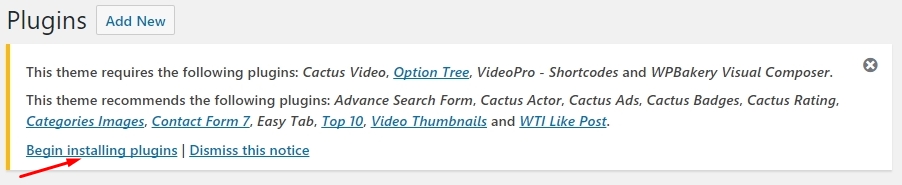
Then, select the plugins you want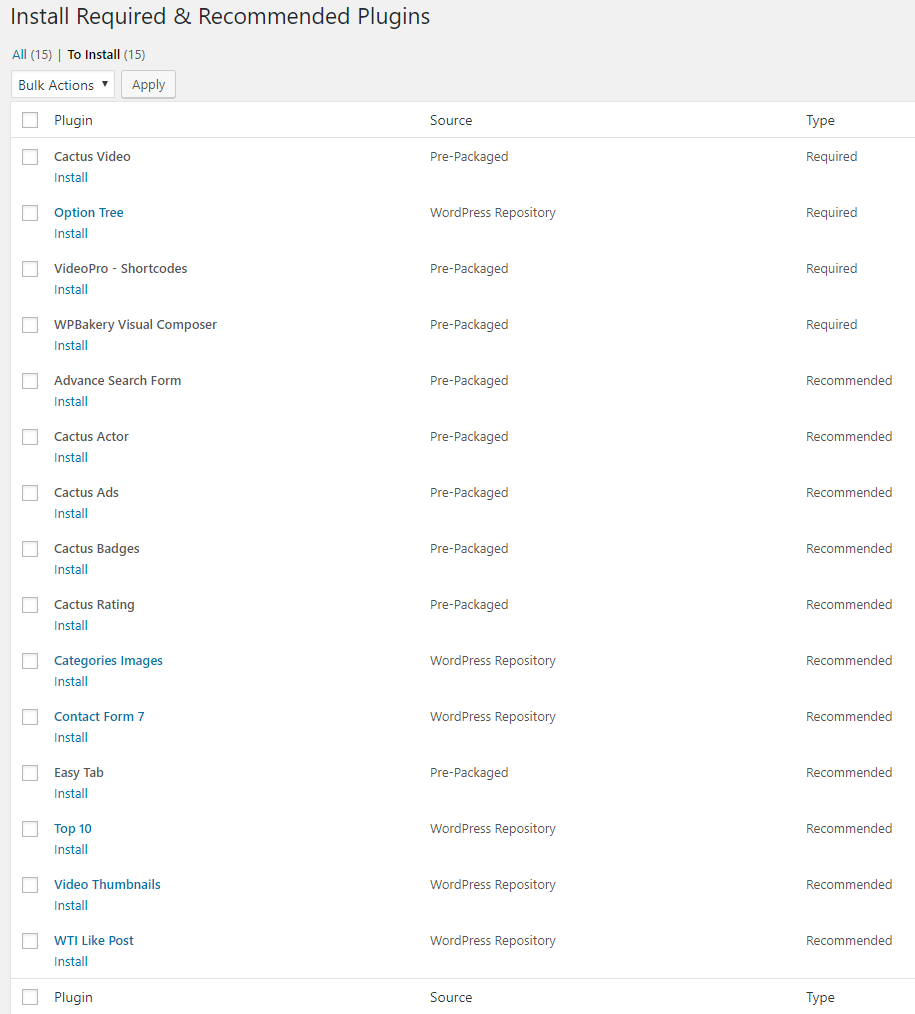
The plugins will be installed automatically. 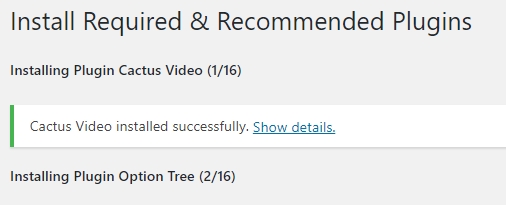
The required plugins
- cactus-video NOTE: It’s
core & requiredplugin for the theme to work - videopro-shortcodes NOTE: It’s
core & requiredplugin for the theme to work - visual-composer NOTE: It’s a premium Page Builder plugin.
- Option Tree: for building Option Panels
The recommended plugins
- extras/advance-search-form
- extras/cactus-actor
- extras/cactus-ads
- extrascactus-badges
- extras/cactus-rating
- Category Images
- Contact form 7
- extras/easy-tab
- Top 10
- Video Thumbnail
- WTI Like post
Extra plugins
In addition, you can manually install the extra plugins which are located in “Installation Files/plugins/extras” folder to get more functionalities:
- extras/cactus-converter NOTE: Install this plugin
ONLYwhen you need to convert from TrueMag/NewsTube to VideoPro theme. And you shoulddeactivate/deletethe plugin after using. - extras/cactus-landingpage
- extras/videopro-sampledata: For importing sample data
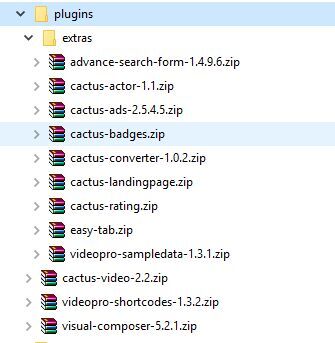 For more detail of these plugins functions, please check Download Theme Package and this video tutorial
For more detail of these plugins functions, please check Download Theme Package and this video tutorial