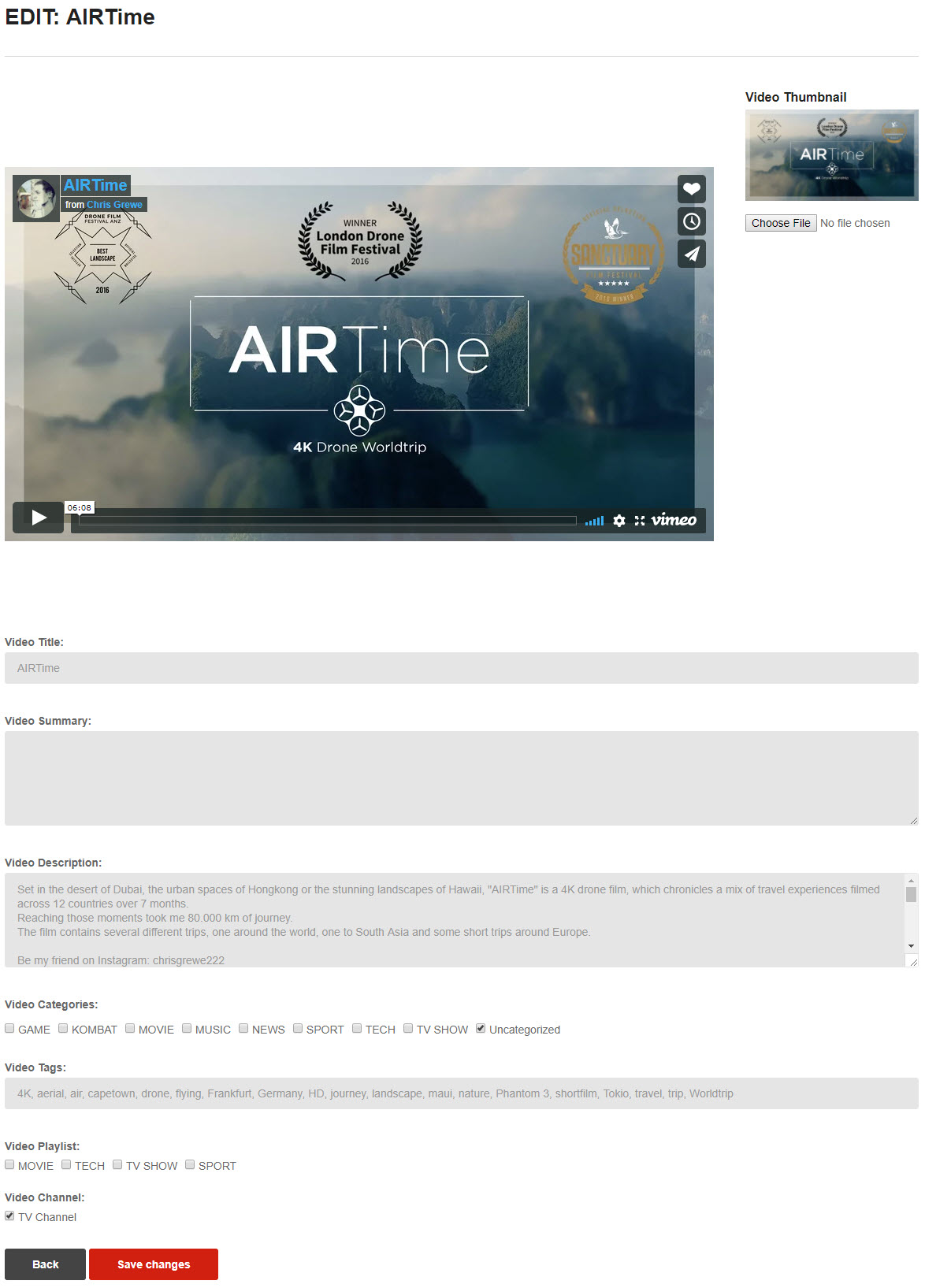Edit/ Delete post from Front End
From VideoPro 2.0, users can easily edit/delete their videos from Front End. On their Public Profiles, Videos tab in Channel and Single Video pages, when they hover over their videos, the Edit, Delete icons will appear:
- in Public Profile page:
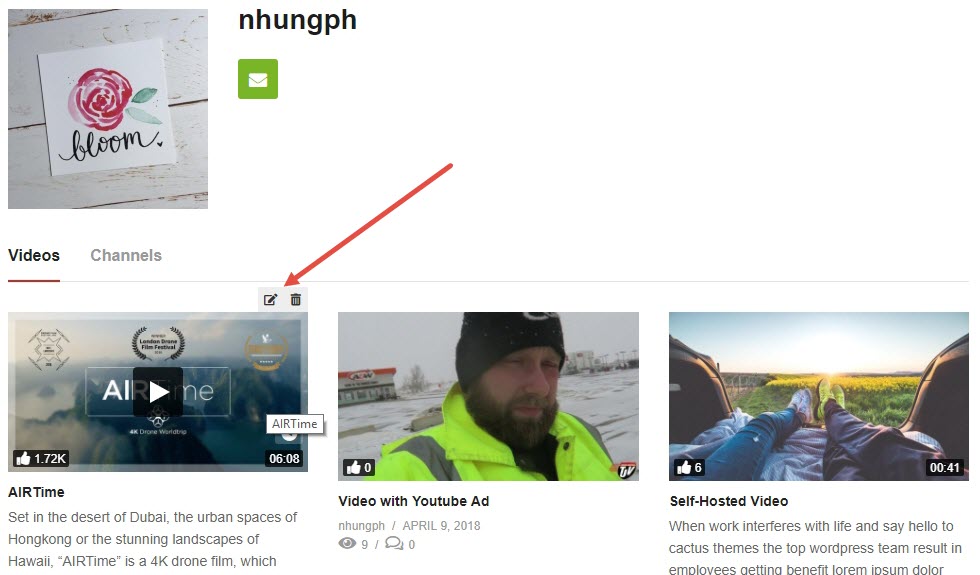
- on Video tab in Channel page:
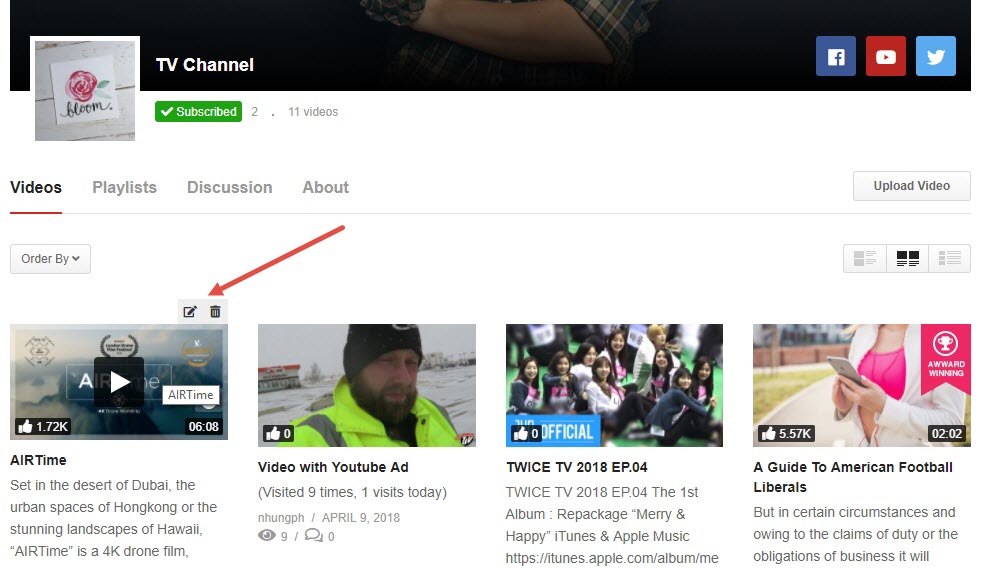
- on Single Video page

- After clicking on the Edit (pencil) icon, users can see the page as below, in which they can edit some fields such as Post Title, Description, Thumbnail…