Create Playlist Feature
To enable Create Playlist Feature, navigate to Theme Options > Membership > Enable Membership Features: On. You can also add Agreement Text to the form here.
After membership is enabled, there is a button “Create Playlist” in tab “Playlists” of a channel (that user owns)
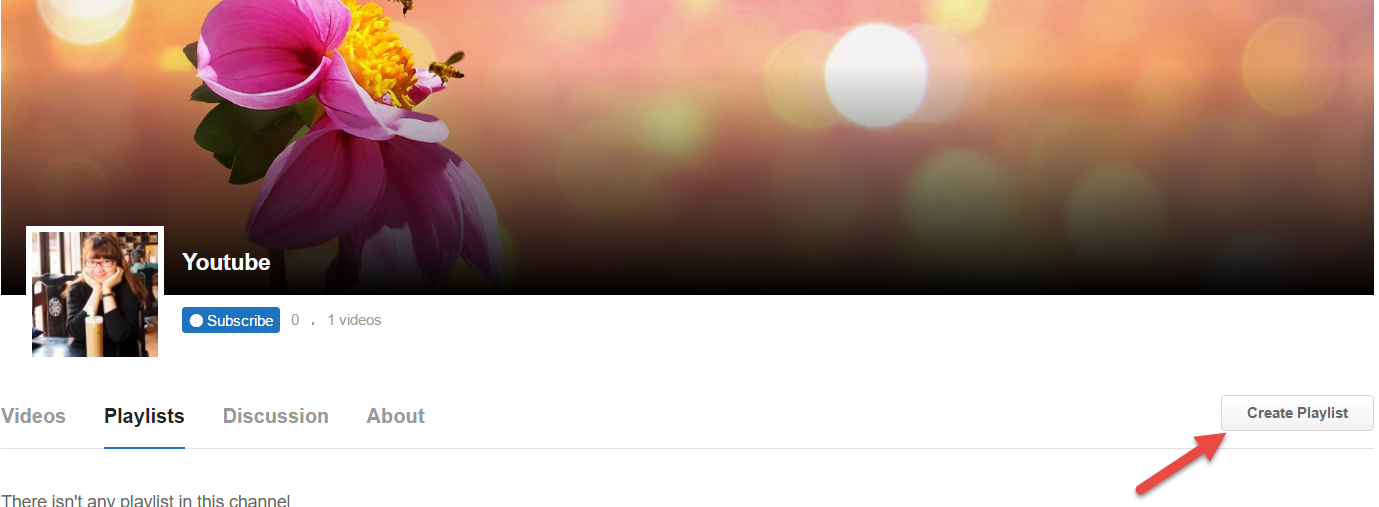
A popup form will appear to create playlist
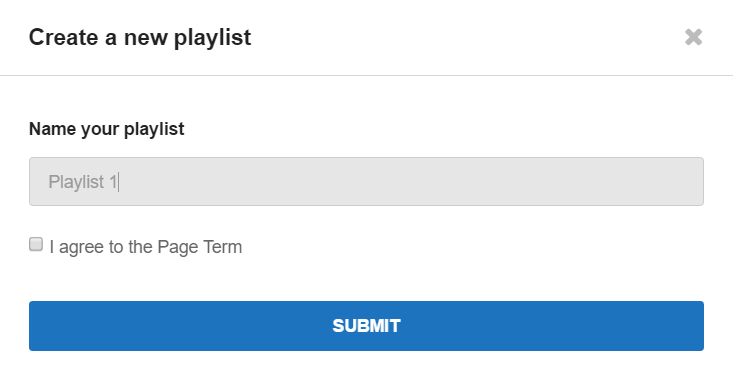
While visiting playlist, owner of that playlist can edit Playlist Title and Thumbnail by hitting the Edit button
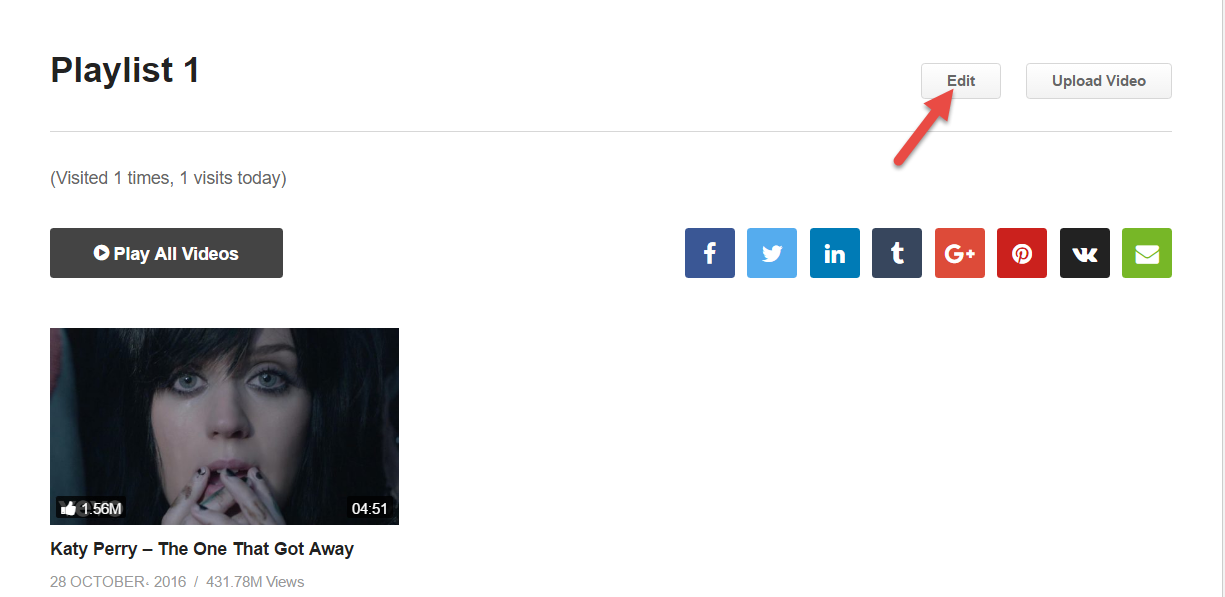
Here is a pop-up which you can edit playlist:
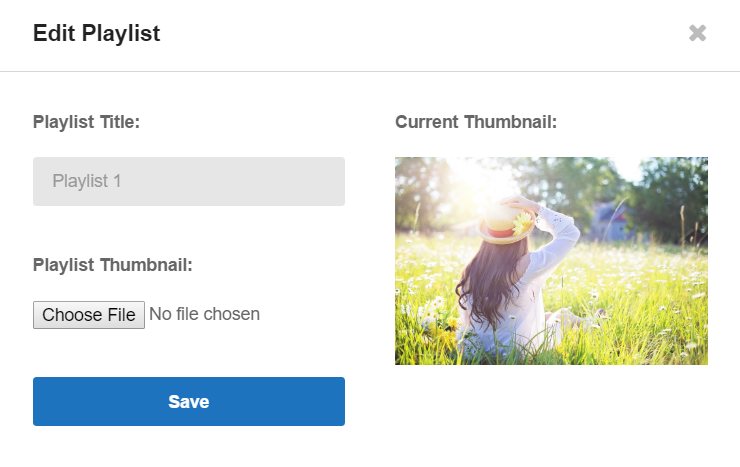
If you use WPMU Membership 2 plugin, there are more settings to limit the right to create playlist.