Create Channel Feature
To enable Create Channel Feature, navigate to Theme Options > Membership > Enable Membership Features: On. You can also add Agreement Text to the form here.
After membership feature is enabled, there is a Create Channel button in Your Profile page (if you use Theme My Login plugin, if you don’t, you can find the button at Logged-in User menu- Public Profile- Channels tab):
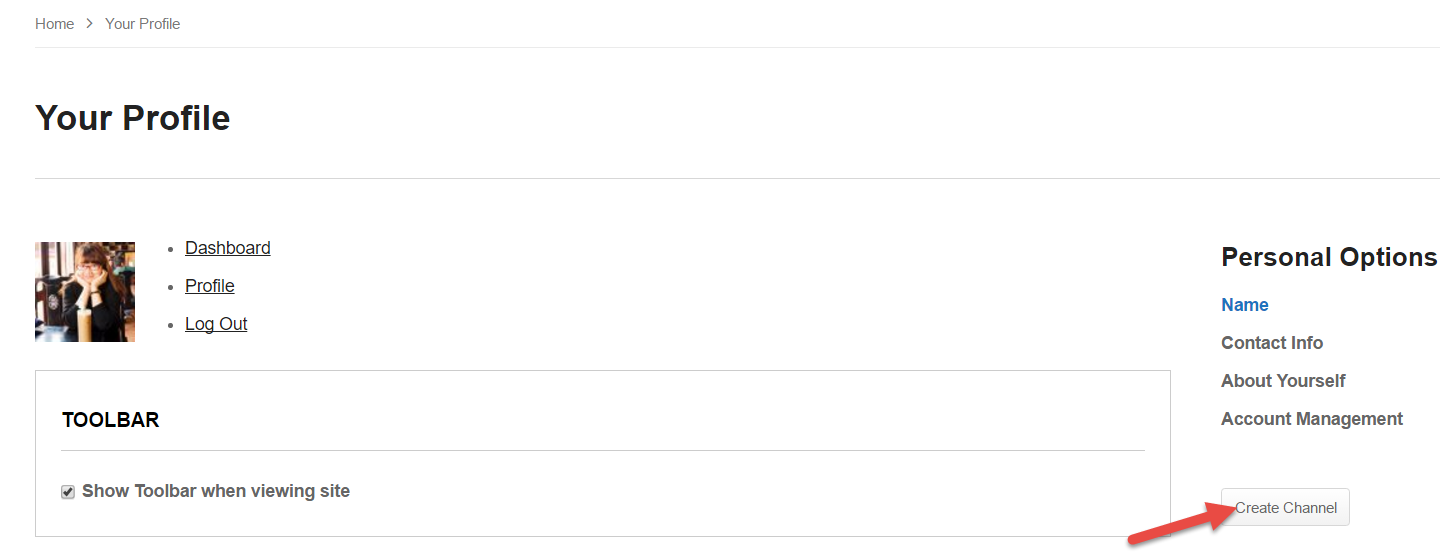
There is also a button Create Channel button in public profile of an user
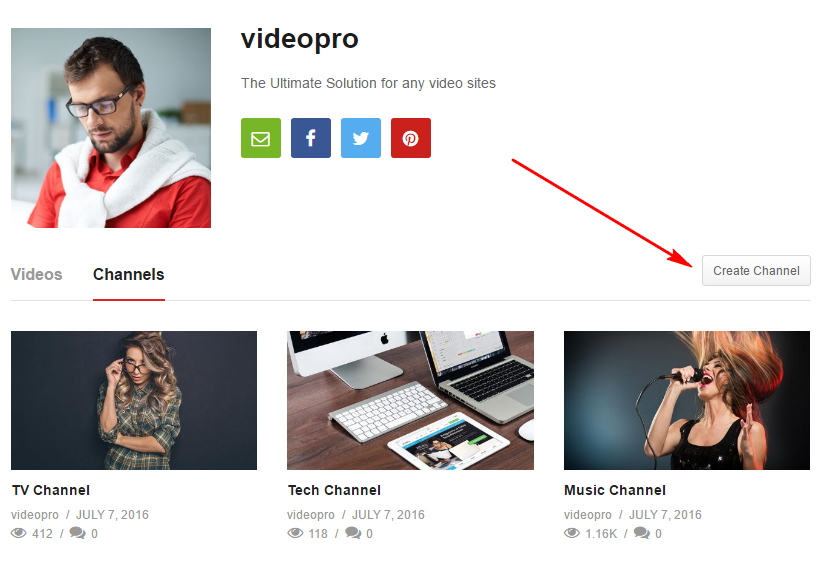
Click Create Channel button to create a new channel > A new form is displayed > Enter Channel name here.
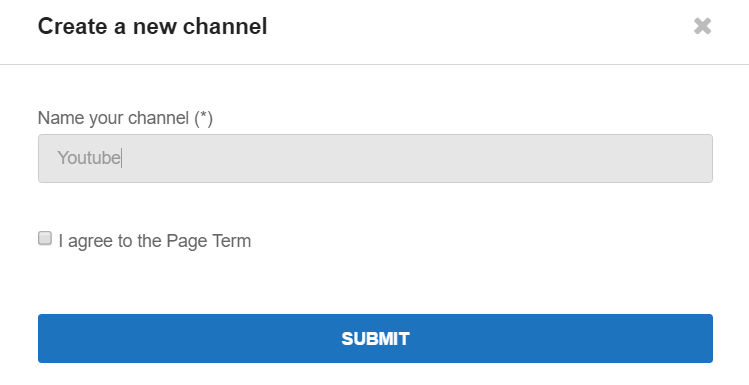
When viewing a channel, author of that channel can edit Channel Title and Channel Thumbnail by clicking the Edit button on top-right corner of the thumbnail

Here is a pop-up which you can edit:
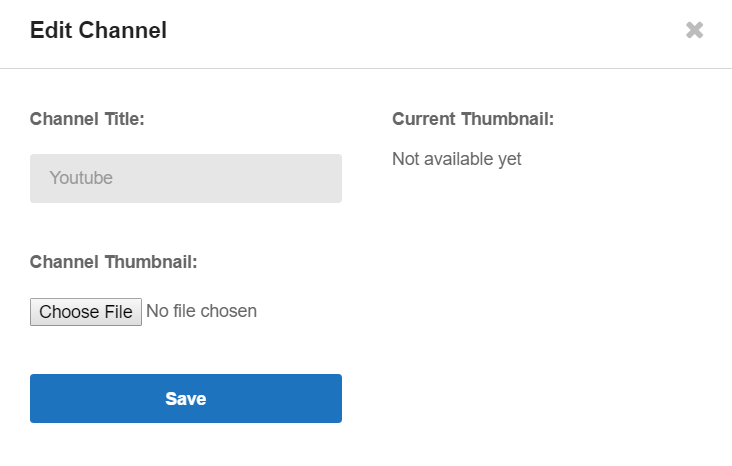
If you use WPMU Membership 2 plugin, there are more settings to limit the right to create channel.