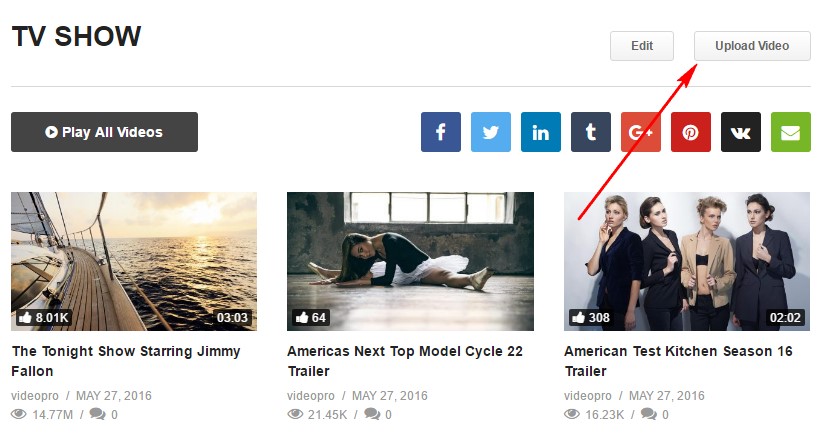Upload Video in Channel & Playlist- Quform
After installing Quform plugin and VideoPro Quform addon, you also may use it to build the forms for uploading video in channel & playlist. The instruction below will help you.
Upload Video in Channel
- Step 1: From Dashboard, navigate to Forms > Add New then enter the Form title
- Step 2: Do similar to creating Front-end Post Submission Form, but there are several differences:
- Current Channel: (*required) this field is to indicate that this is the form used for Video Upload in current viewing channel. It’s is HTML Fields > content insided text editor is:
[quform_channel current]. DO NOT use [quform_channel] or [quform_channel required] for this form.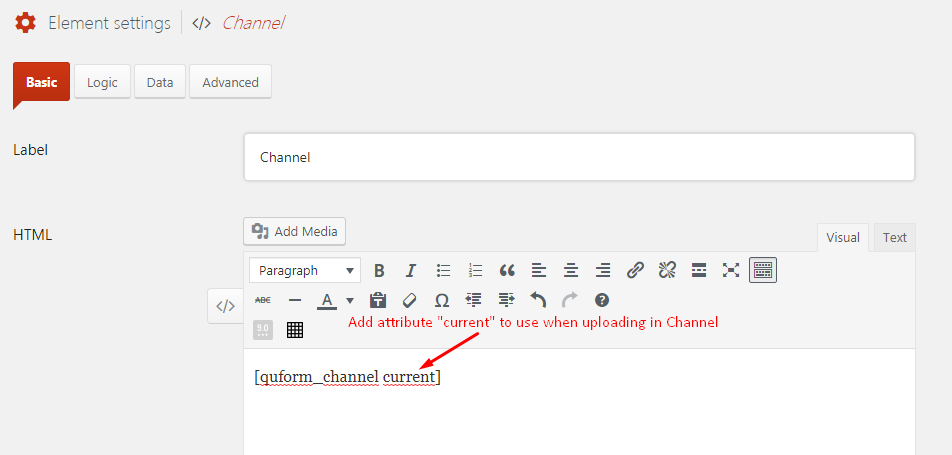
- Refresh Browser: (optional) this field is to indicate that browser should refresh itself after video is uploaded. It’s is HTML Fields > content insided text editor is:
[quform_needrefresh]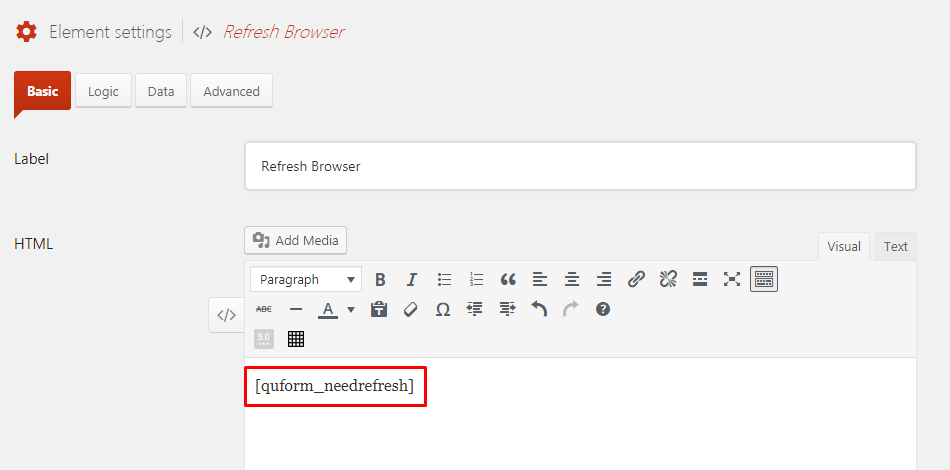
- In Back-end, the form will look like:
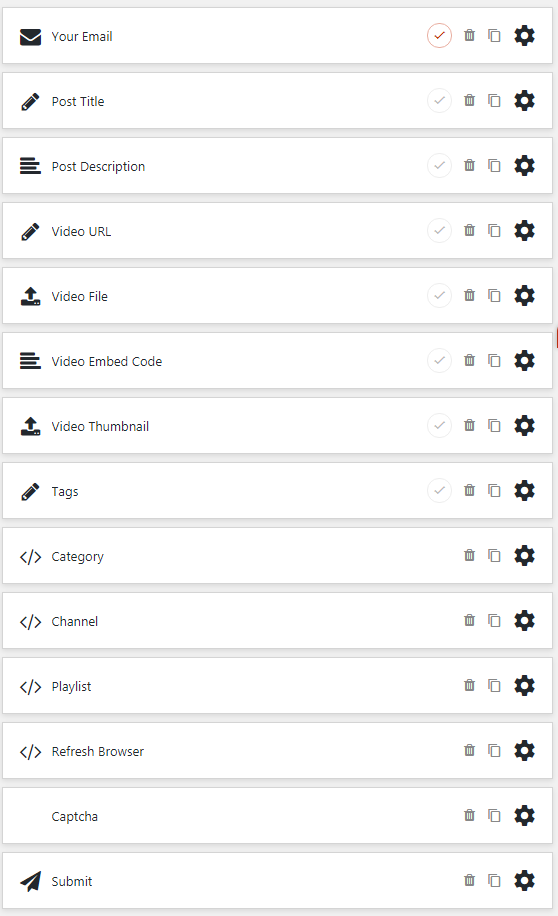
- Current Channel: (*required) this field is to indicate that this is the form used for Video Upload in current viewing channel. It’s is HTML Fields > content insided text editor is:
- Step 3: Navigate to Theme Options > Membership > Enable Membership Features: On then enter ID of Quform to use for Upload Videos Form in Channel to Upload Videos In Channel Form (Quform).
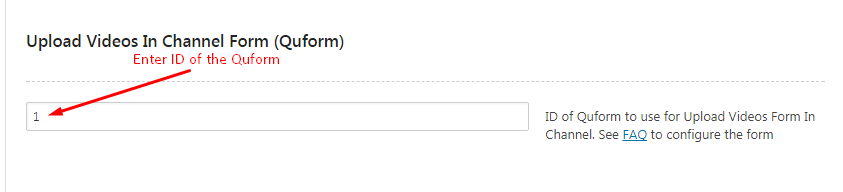
- Step 4: All are done, now users can upload videos in channel from front-end. When visiting a channel, owner of that channel will see a Upload Videos button
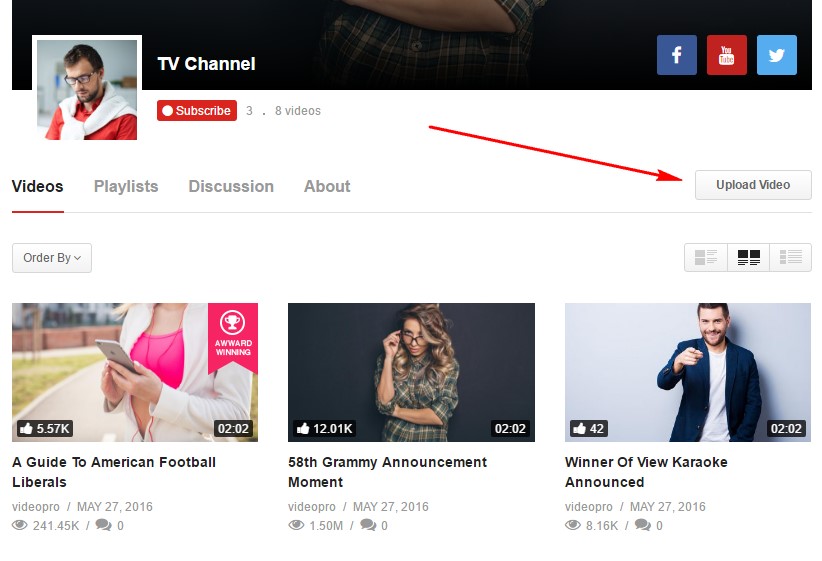
Upload Video in Playlist
- Step 1: From Dashboard, navigate to Forms > Add New then enter the Form title
- Step 2: Do similar to creating Submit Video in Playlist, but change these fields instead:
- Current Playlist: (*required) this field is to indicate that this is the form used for Video Upload in current viewing playlist. It’s is HTML Fields > content insided text editor is:
[quform_playlist current]. DO NOT use [quform_ playlist] or [quform_ playlist required] for this form. - Refresh Browser: (optional) this field is to indicate that browser should refresh itself after video is uploaded. It’s is HTML Fields > content insided text editor is:
[quform_needrefresh]
- Current Playlist: (*required) this field is to indicate that this is the form used for Video Upload in current viewing playlist. It’s is HTML Fields > content insided text editor is:
- Step 3: Navigate to Theme Options > Membership > Enable Membership Features: On then enter ID of Quform to use for Upload Videos Form in Playlist to Upload Videos In Playlist Form (Quform).
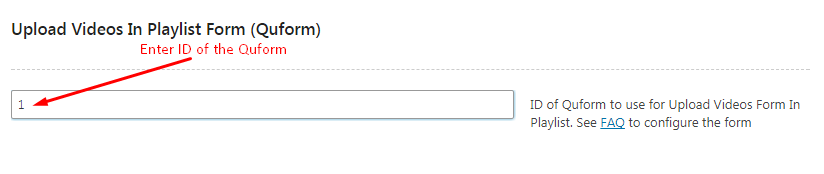
- Step 4: All are done, now users can upload videos in channel from front-end. When visiting a channel, owner of that channel will see a Upload Videos button