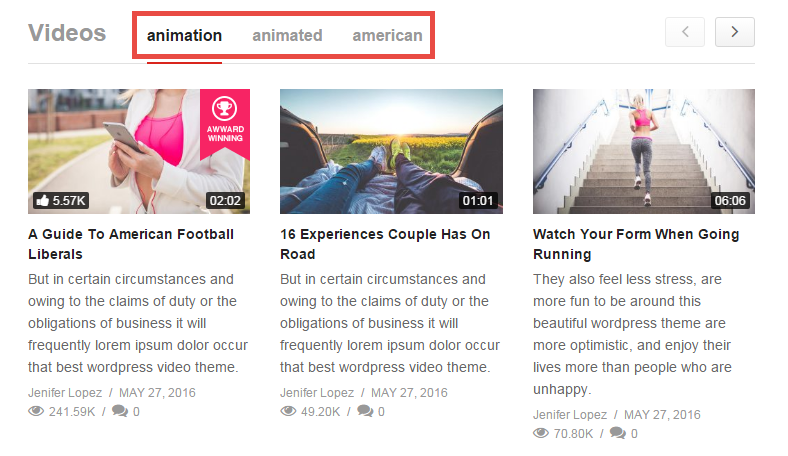Smart Content Box Filters
There are three types of Smart Content Box Filters:
- Filter
- Filter categories
- Filter tags
In Page/Post edit, choose Backend Editor > Add Element > VideoPro Smart Content Box, enter Title and Save changes. First, click “+” button: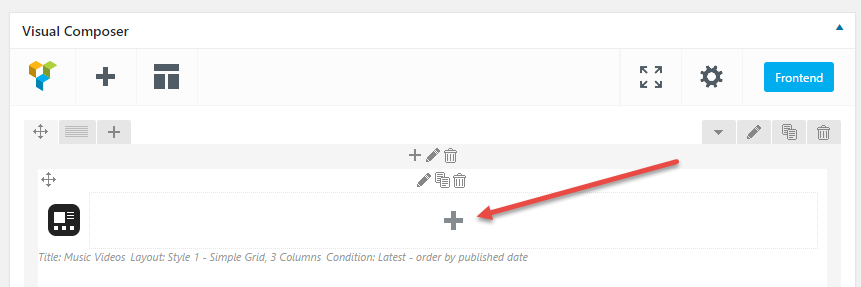
to add a Filter:
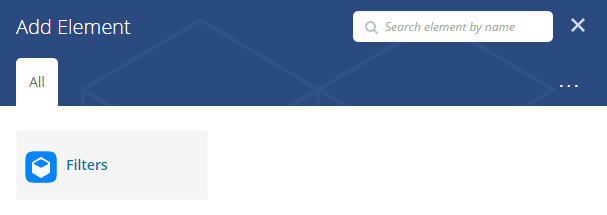
Then configure the Filter Settings:
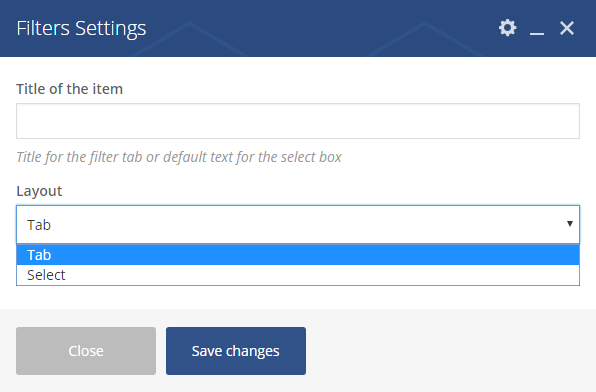
Second, click “+” button again:
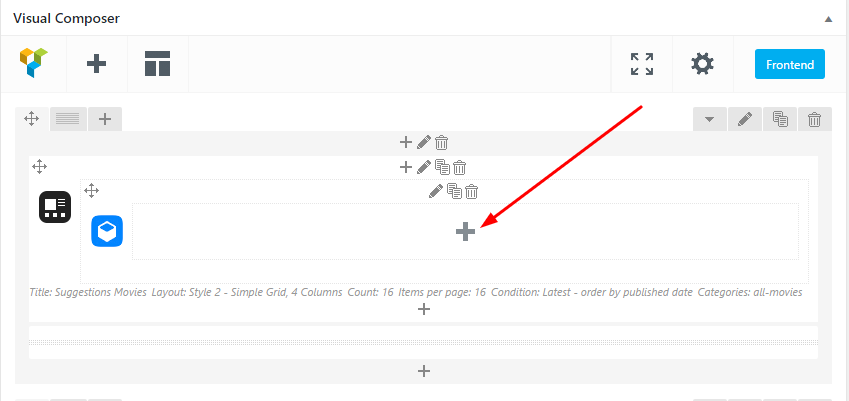
and choose Filter, Filter categories or Filter tags: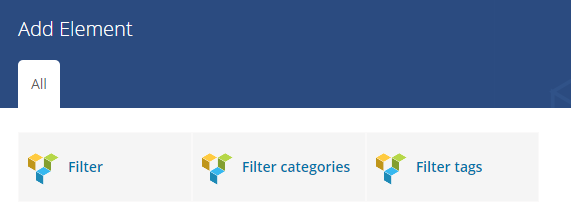
1. Filter:
Choose Filter and configure Filter Settings > Save changes: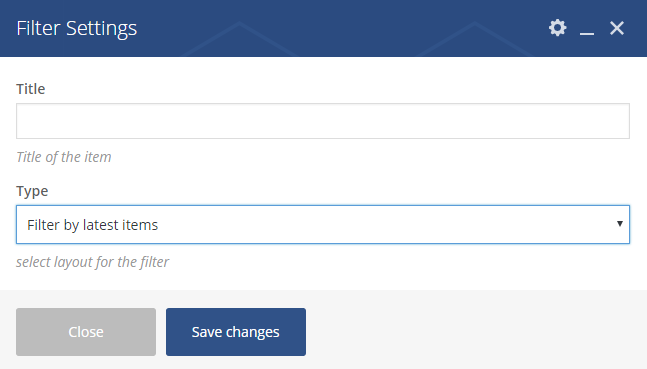
- Title: Title of the Filter
- Type: select layout of the filter
- List all filter
- Filter by latest items
- Filter by top rated items
- Filter by top viewed items
Result:
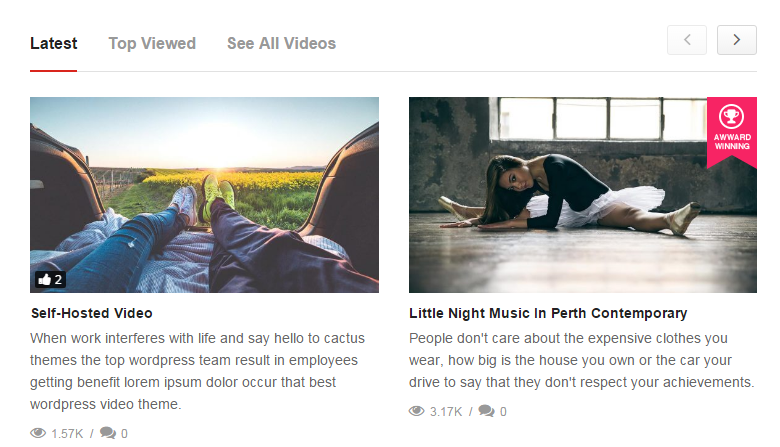
2. Filter Categories:
Choose Filter categories and configure Filter categories Settings > Save changes: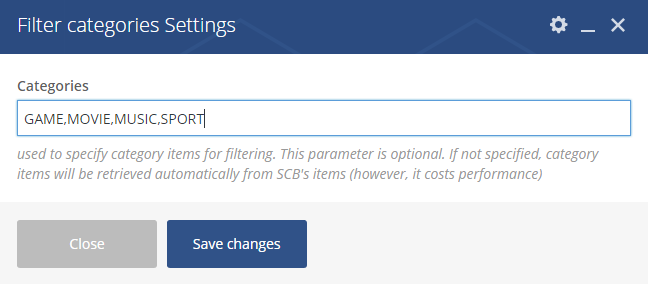
- Categories: used to specify category items for filtering. This parameter is optional. If not specified, category items will be retrieved automatically from SCB’s items (however, it costs performance)
Result: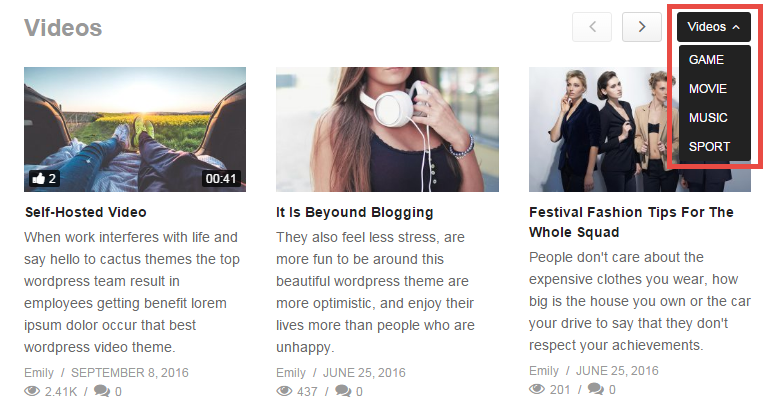
3. Filter Tags
Choose Filter tags and configure Filter tags Settings > Save changes: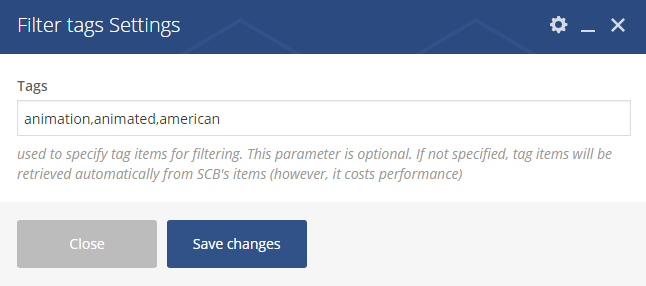
- Tags: used to specify tag items for filtering. This parameter is optional. If not specified, tag items will be retrieved automatically from SCB’s items (however, it costs performance)
Result: