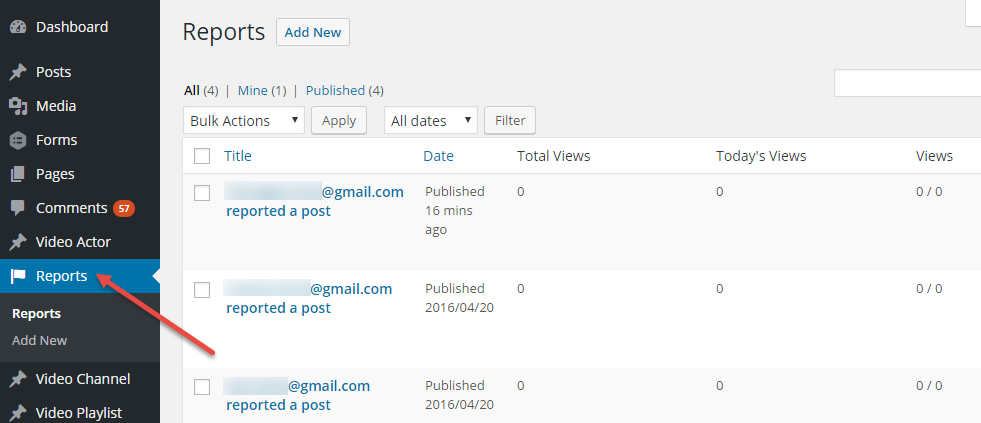Report Video form- QuForm
This form is used to report videos having inappropriate content. Below is the instruction to build this form by using Quform:
- Step 1: From Dashboard, navigate to Forms > Add New then enter the Form title. Build the form which includes the fields like this:
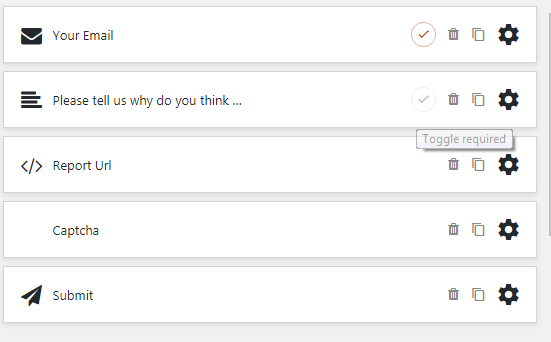
- Step 2: Configure the field as below
- Your Email: is EMAIL Fields > Admin label is
your-email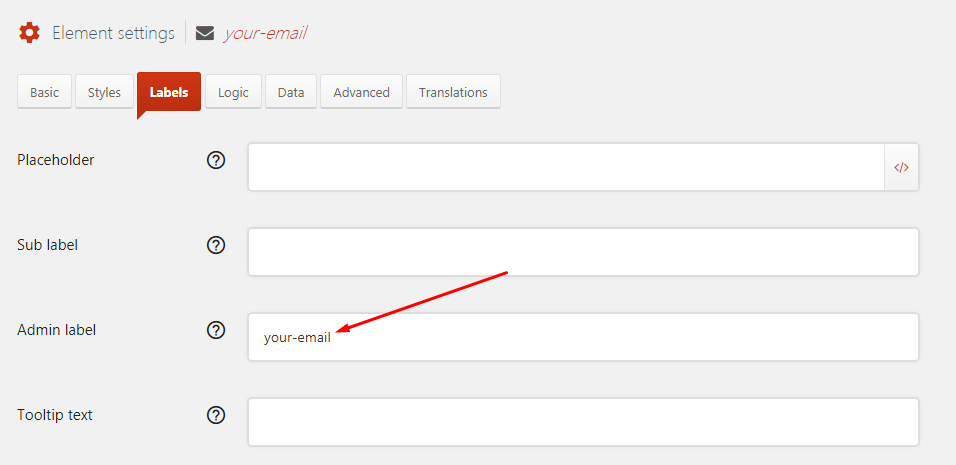
- Your Message: is TEXTAREA Fields > Admin label is
your-message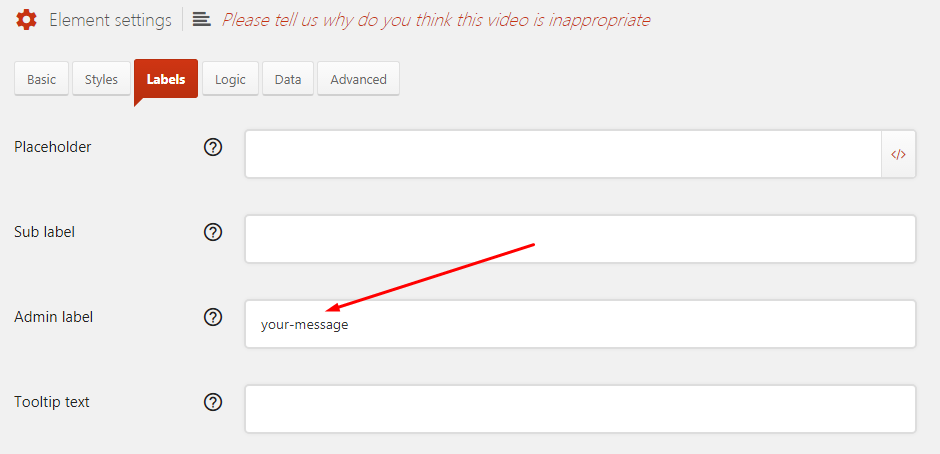
- Report Url: is HTML Fields > content inside text editor is:
[quform_report_url]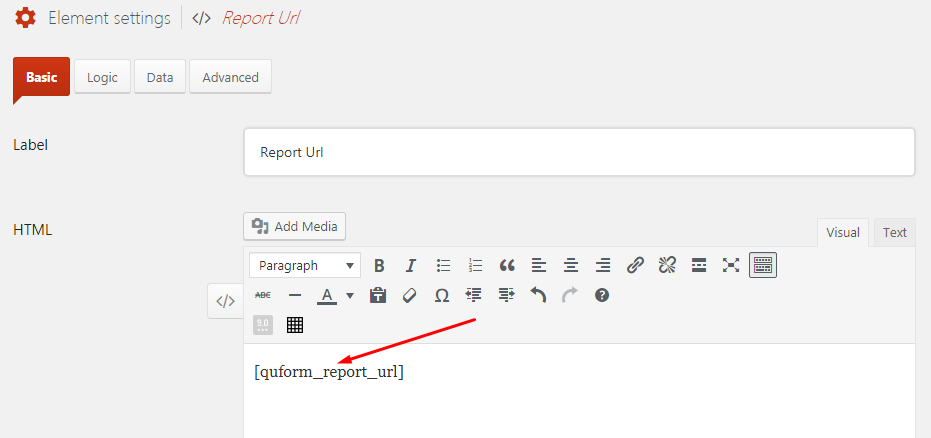
- Your Email: is EMAIL Fields > Admin label is
- Step 3: Assign form to Report Video button. Get the form ID, for example in this form: Shortcode is
[quform id="2" name="Report Video Form"], form ID is 2- Go to Video Extensions > Video Extensions > Video Post, change Spam Flag to Enable
- Paste the form ID into Spam Flag – Quform ID (NOTE: Enter the ID exactly to field for Quform, and leave other fields empty)
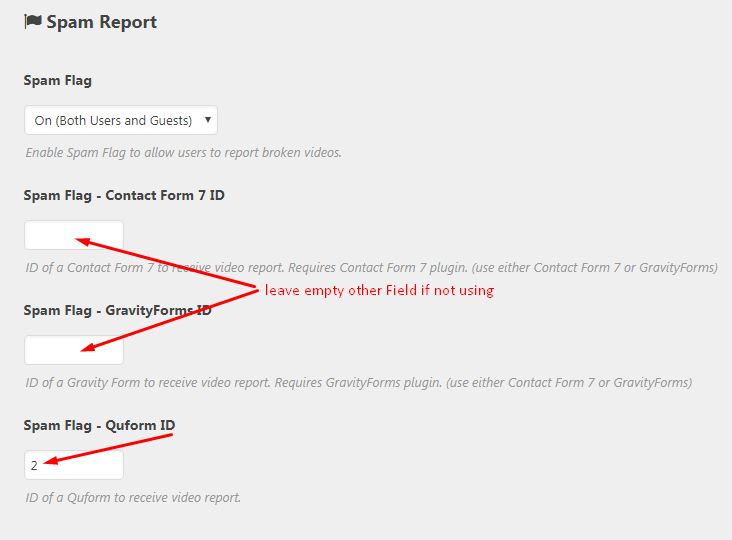
- When user click on the Report Video button on the Video Toolbar, it will appear a form like this
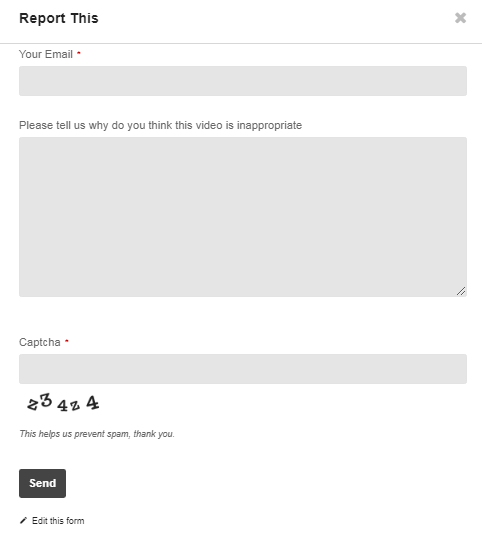
To see the list of reported videos, go to Dashboard > Report