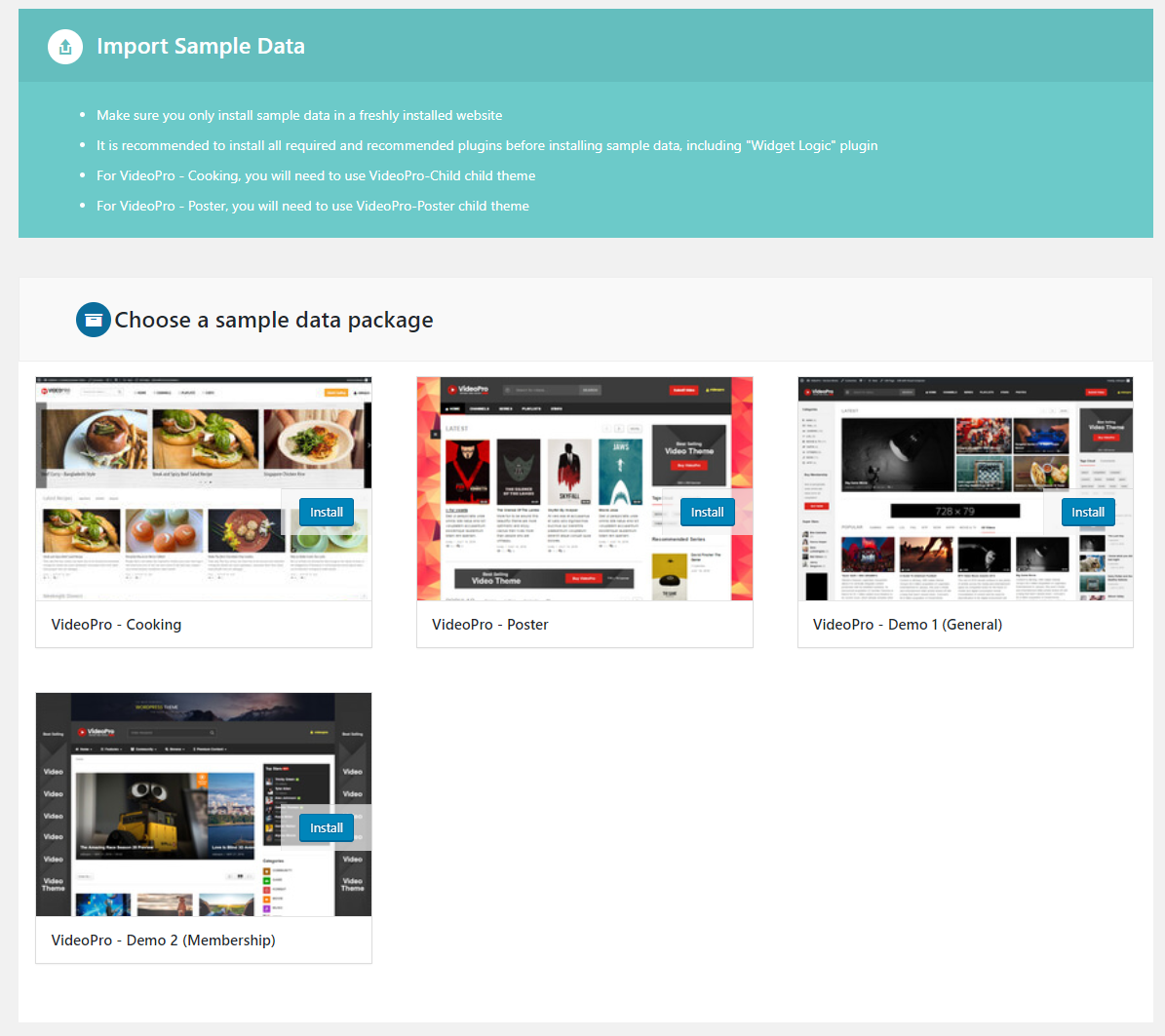Import Sample Data- One Click Install 2 (better)
From version 2.3.4.1 of VideoPro, there is a new method to import sample data for your site so it will look like exactly what you see on our demo. Please follow these steps below to do that:
Step 1: Install the plugins.
There are 2 required plugins: VideoPro – Unyson Sample Data and Widget Logic
- Install Widget Logic plugin here: https://wordpress.org/plugins/widget-logic/
- You can find and install VideoPro – Unyson Sample Data inside Sample Data folder which comes with theme package.
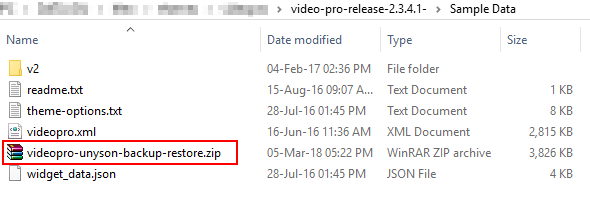
Step 2: Backup your content (Tools > Backup) This is an optional step, you don’t need to back up if your site is a fresh installation.
Step 3: Install the demos (Tools > Demo Content Install)
You will see the available demos data to import. Choose your desired demo to install. After installing demo completely, your site will look like exactly 99% our demo 🙂
Please note that:
- For Videopro- Cooking, you will need to use VideoPro- child-light-footer child theme.
- For VideoPro- Poster, you will need to use VIdeoPro- Poster child theme.
- For VideoPro- Demo 2, please install Membership 2 plugin first.