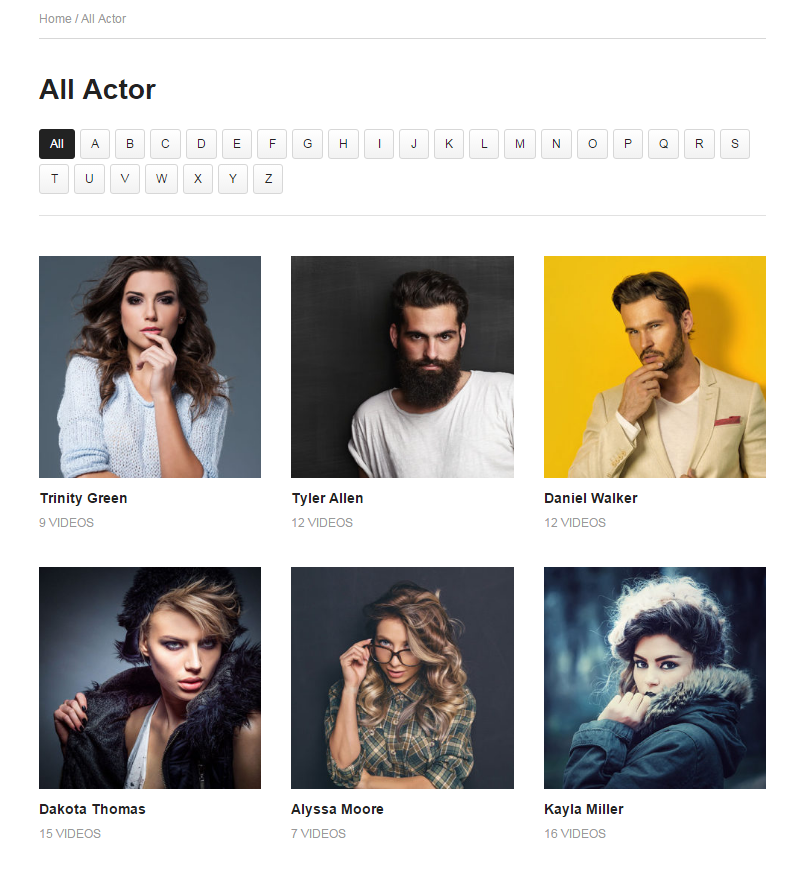Video Actors
This feature requires Cactus Video plugin (Video Actor settings) to work
1. Single Actor
- To add a new actor
- From main admin navigation, go to Video Actor > Add New Actor
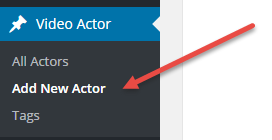
- Enter title and description for the actor
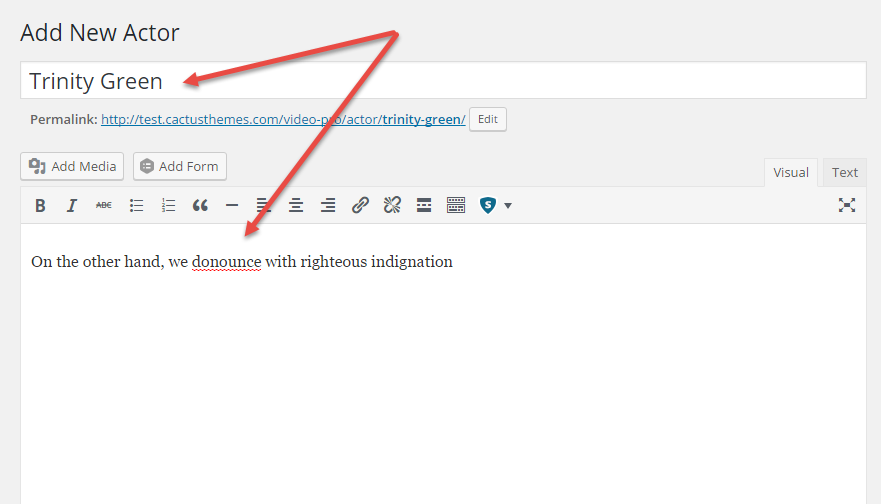
- Enter the Actor Infomation
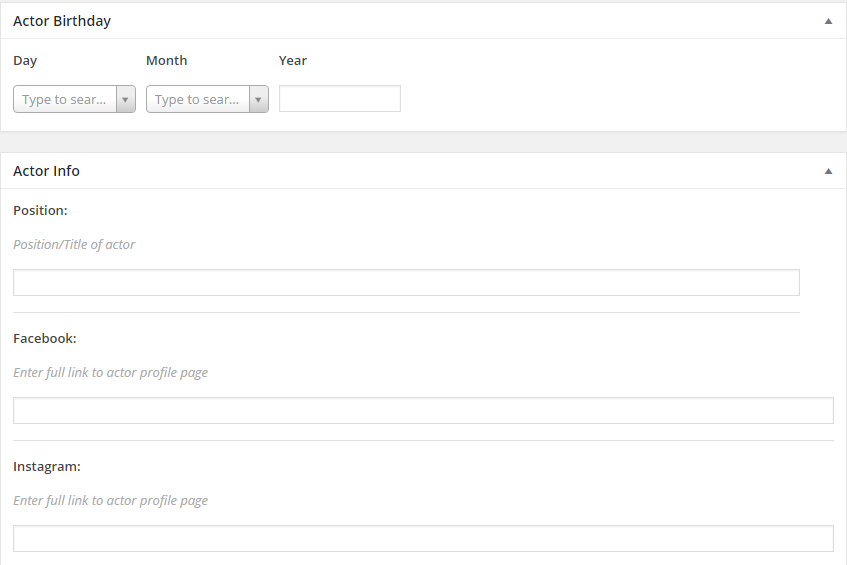
- From main admin navigation, go to Video Actor > Add New Actor
- To add a Video to a Actor:
- Edit a post and add a Actor to that video
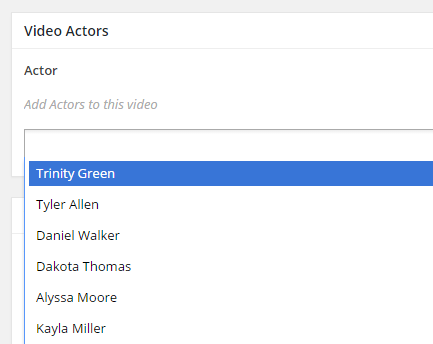
- Edit a post and add a Actor to that video
- To add a Single Actor to Menu
- From main admin navigation, go to Appearance > Menus
- Select a Actor and Add to Menu
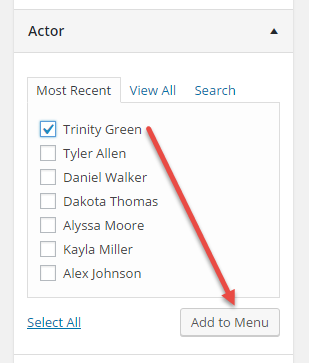
- Here is the single actor page
 2. Actor Listing Page
2. Actor Listing Page
- Go to Pages > Add New > choose Template is Actor Listing Page
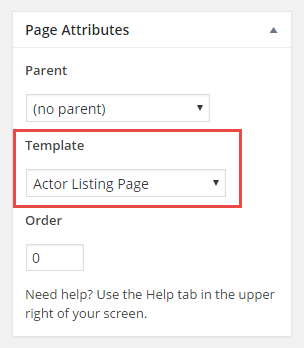
- The actor listing page will display a list off all actors as below: