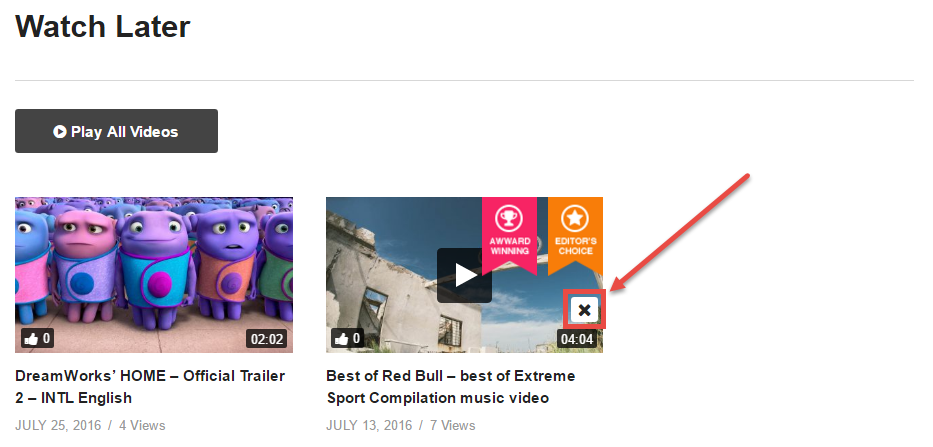Watch Later
Video Pro offers a Watch Later feature to help registered users follow and watch their interesting videos whenever they want.
- Step 1: To enable this function, go to Video Extensions setting > Video Post > Other Settings > Watch Later choose On.
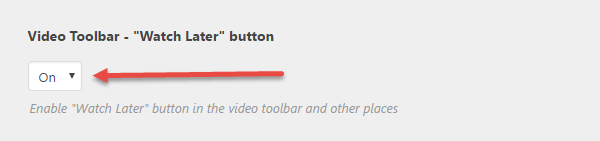
- Step 2: Watch Later button displays on 3 special layouts as below.
- Smart Content Box shortcodes: Please hover over the video thumbnail image to see the Watch Later button
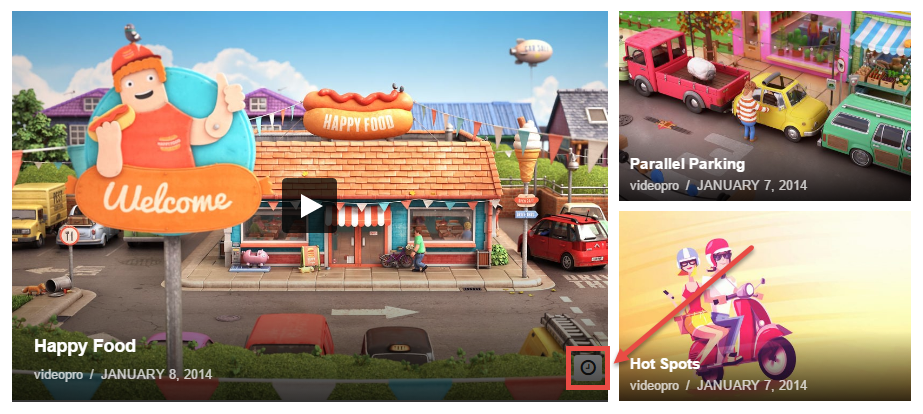
- Archives/Listing page: Please hover over the video thumbnail image to see the Watch Later button
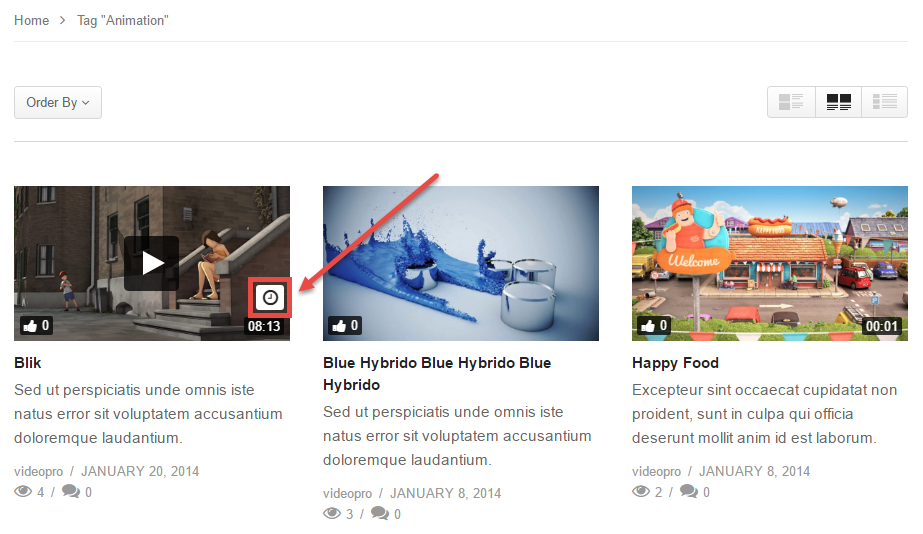
- Single video page: Different from the 2 layouts above, the Watch Later button is available on the Video Toolbar
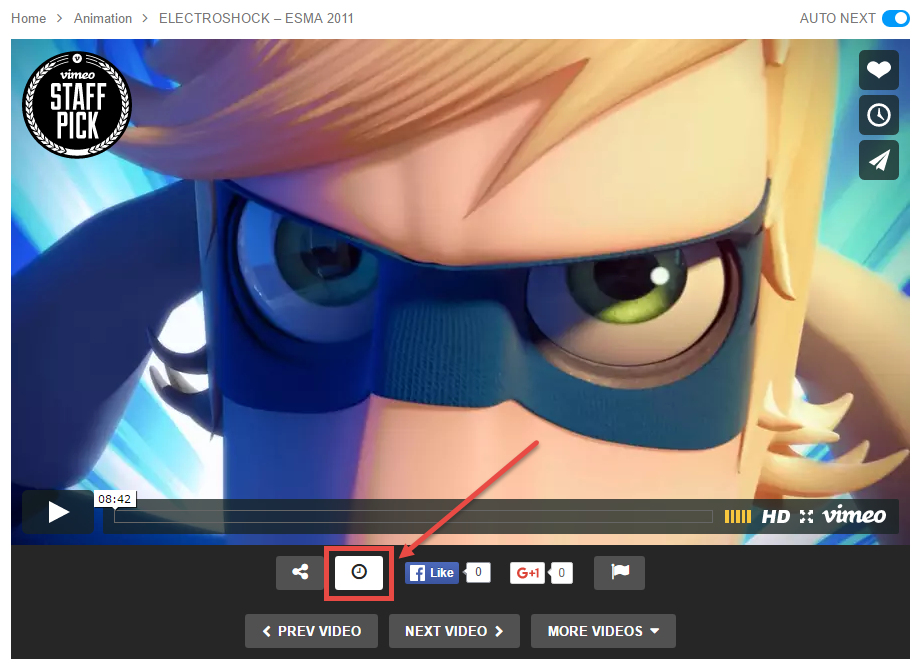
- Smart Content Box shortcodes: Please hover over the video thumbnail image to see the Watch Later button
- Step 3: go to Pages > Add New Page > Page Attributes > Template choose Watch Later
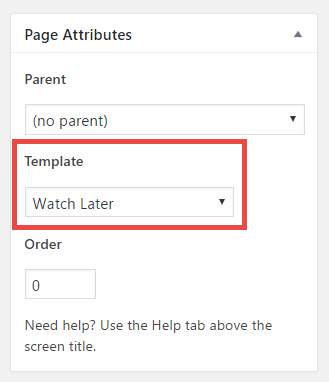
- Step 4: Then you can view all videos you choose at Watch Later page
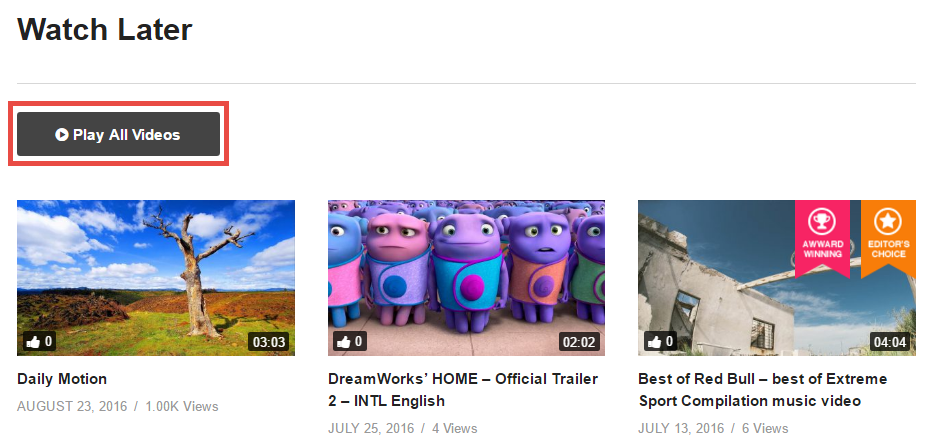
- Step 5: Here in Watch Later page, you can view one video at a time, or select Play All Video button to watch all in the Watch Later Video Playlist
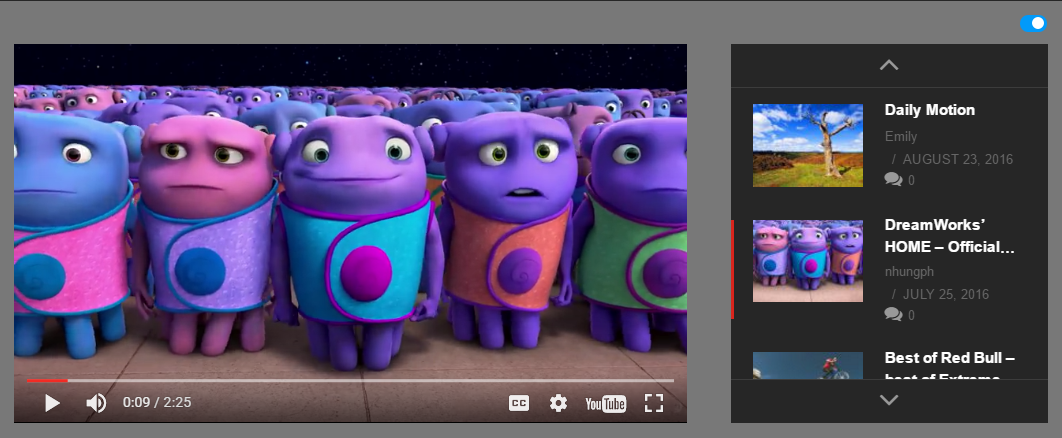
- NOTE: To remove a video from Watch Later list, just hover over the video thumbnail image and click on the Remove from the Watch Later button: