Using Videopro-child themes
Based on the documentation from WordPress Codex
What is a child theme?
A child theme is a theme that inherits the functionality and styling of another theme, called the parent theme. Child themes are the recommended way of modifying an existing theme.
Install & active Child Theme
Installing the WordPress child theme is no different than installing any other WordPress theme. You can refer to this guide on Install Theme steps by steps.
Why use a child theme?
There are a few reasons why you would want to use a child theme:
- If you modify a theme directly and it is updated, then your modifications may be lost. By using a child theme you will ensure that your modifications are preserved.
- Using a child theme can speed up development time.
- Using a child theme is a great way to learn about WordPress theme development.
For VideoPro, we include 3 child themes to theme package as below. For more information of using these child themes, please check this guide: http://videopro.cactusthemes.com/doc/docs/faq/install-use-child-theme/
- VideoPro Child Poster Size: When you need Poster-size (9:16) images on your website. You can use this child theme. Please check out the demo http://videopro.cactusthemes.com/poster/ and child theme document for more details.
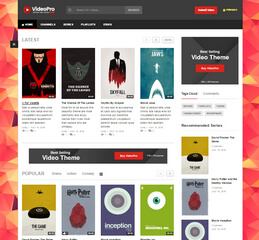
- VideoPro Child Light Footer: If you want to build a light (cooking) version of VideoPro, install this child theme. An example of Light version: http://videopro.cactusthemes.com/cooking
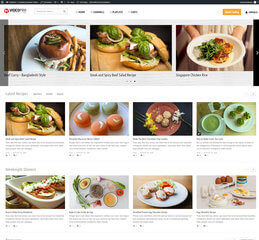
- VideoPro Child: Basic child theme, doesn’t have extra function & style. But you can use it to customize VideoPro parent theme.