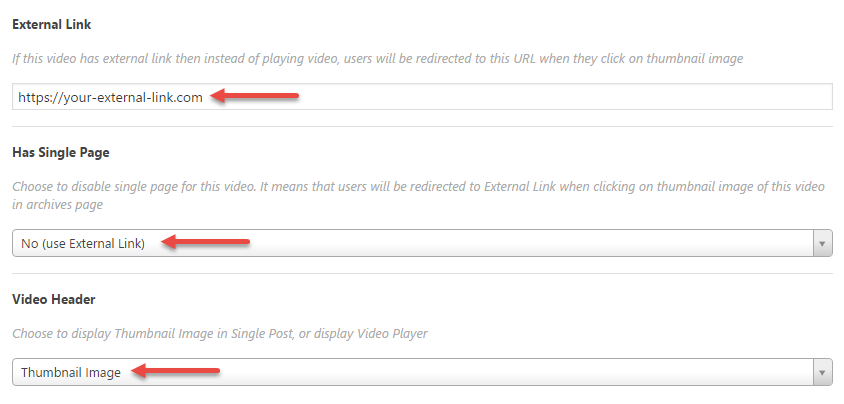Affiliate – Post External Link
This feature is useful when you have affiliated content (video) on your site. It is used in combination with Post “Has Single Page” setting and Post “Video Header Style” option.
- To enable External Link, edit a post and input URL in Video Settings > External Link
- To disable single post page, edit a post and set Has Single Page to No (use External Link). In this case, users cannot visit single post. Instead, when users click on thumbnail image of the post in Archives page or in shortcodes, widgets, they will be redirected to External Link
- If post has single page, and Video Header is set to Thumbnail Image, then instead of playing video, users will be redirected to External Link when they click on Thumbnail Image
- Related articles: Video Extensions > Video Post settings and Post > Video Settings